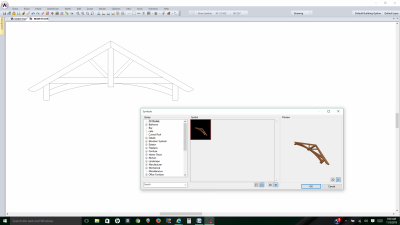Can anyone direct me to a step by step on how to creat a 3-d symbol in 2016 or earlier for that matter. i'm fimiliar with the steps and have created one, but am unable to repeat the process. Thinking I may have a software glitch..... I've submitted a Tech support ticket but no responce yet. Thanks for your help.

#2

Posted 02 November 2015 - 04:13 PM
Have a look at this post .... The beginning may not be too relevant, but you can pick it up from the middle.
There are 10 types of people in this world ....... Those who understand binary, and those who don't.
Softplan user since version 5.5.2.5
www.homehardwarekingston.ca
#4

Posted 02 November 2015 - 07:20 PM
Carl, can you give a "Step by Step" of what you are doing, and we'll see if you are missing something fundamental ...
There are 10 types of people in this world ....... Those who understand binary, and those who don't.
Softplan user since version 5.5.2.5
www.homehardwarekingston.ca
#5

Posted 03 November 2015 - 08:49 AM
I'm basically building the model as a solid polygon and exporting it as a dwg file. Then I open the dwg open the system library to create a 3-d symbol but it doesn't show the perspectives to orient the model. It ask for a 3-D representation to link it to. I accidently did it one time but have been unsuccessful in recreating my steps.
#6

Posted 03 November 2015 - 09:23 AM
I'll write a small tutorial, Judging by the picture you're showing, you're missing a few steps. I don't see you having that sort of glitch with the software
There are 10 types of people in this world ....... Those who understand binary, and those who don't.
Softplan user since version 5.5.2.5
www.homehardwarekingston.ca
#8

Posted 03 November 2015 - 11:58 AM
There are 10 types of people in this world ....... Those who understand binary, and those who don't.
Softplan user since version 5.5.2.5
www.homehardwarekingston.ca
#10

Posted 03 November 2015 - 12:36 PM
carl,
if you can't get it to work using keiths directions, your missing a step or more.
i'll be happy to go over it with you via "go-to-meeting" > we hook up our computers.
email me your phone number and i'll send you my phone number
randy
rpcdesign@aol.com
put "softplan model making" in the subject line and your contact info in message area.
send me any SPD files you have that shows the model with lines and arcs
randy
v10 to future 2016+ ![]()
#12

Posted 03 November 2015 - 03:18 PM
Just to make sure, are you exporting to Dwg the 3D perspective or the floor plan of the polygons?I'm creating a simple 3D polygom and exporting it as a dwg. I follow the steps but when I get to orientate the object correctly there is no 3D object in the windows.
#14

Posted 03 November 2015 - 07:15 PM
Sorry Carl, that's where you are going wrong. Doing it from drawing mode is only exporting a 2D AutoCad drawing.
You have to export the 3D object from Softview's 3D model window.
It also has to be the only object in the 3D model, because Softview exports the whole 3D as a DWG model, you CANNOT select parts. It's best to create a new drawing & model for whatever you want to export.
There are 10 types of people in this world ....... Those who understand binary, and those who don't.
Softplan user since version 5.5.2.5
www.homehardwarekingston.ca
0 user(s) are reading this topic
0 members, 0 guests, 0 anonymous users