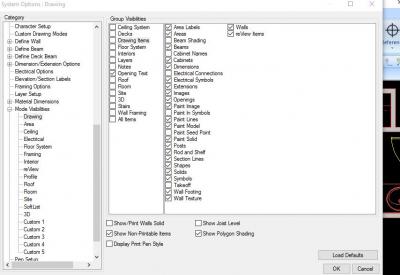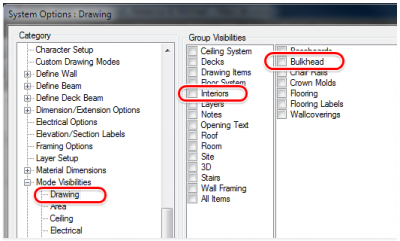Hi. Does anyone know if it is possible in Softplan 2016 to set defaults for the following:
1) Area of rooms to be calculated to interior edge of walls
2) Turning off shaded polygons in visibility--for rod and shelf.
3) Turning off lights being generated in 3d in room mode.
4) Changing "design size" to "square feet" in room mode.
Also would like to show bulkheads on floor plan.
And would like to have a stamp under my First Floor Plan label that automatically links to the calculated square feet of the gross floor area
and have not been able to figure it out. If I save the stamp as part of a speed note it does not work. Do you need to basically save the stamp
as a separate speed note and insert it separately? Will the stamp even work is saved as a speednote? Thanks.