3D
Center in Room command added to 3D.
Great for getting light fixtures and furnishings into the correct location.
Align to Edge
Align to Edge can command can access an anchored item as the item to align with.
Center option added to the item being relocated.
In this image the center of the stair was aligned to the inside wall corner.
Image
When adjusting an image, the image remains visible as the size changes. The image outline was formerly all that displayed.
Reverse
Reverse All Drawings in Model option added.
Flips the foundation and the second floor at the same time as the main floor.
Make Parallel
Make Parallel command added, takes the target object and changes it's angle to match that of the source object.
Useful when working on site plans and also on elevation drawings when trying to match a roof pitch.
Modify
Modify command added.
The command is a combination of adjust and move>.
If you are near an adjust point we will adjust the entity, otherwise we will move the entity.

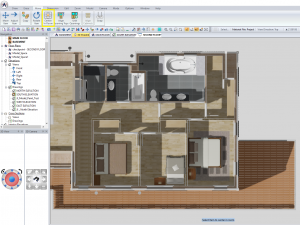
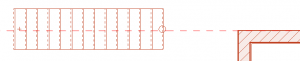
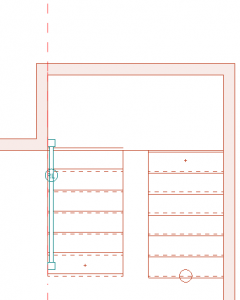
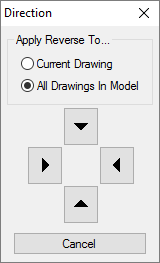
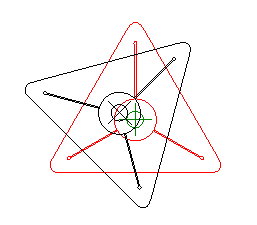
Wow, from a workflow point of view the modify command alone is worth the entire update! Keep the efficiency improvements coming!
Everything so far looks fantastic any idea when 2018 will be released? I’m looking forward too start using it.
If you are a SoftPlan+ subscriber the SoftPlan 2018 pre-release is available now. The general release is very close.
Going to love the reverse “All drawings in model” option! Way to go!!!