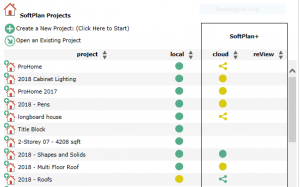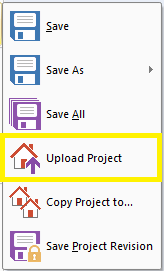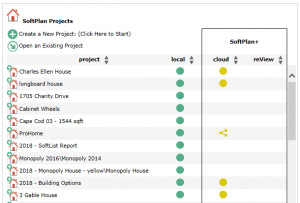Auto Basement
The Auto Basement command marks another leap forward for SoftPlan’s powerful, time-saving automation.
With a click of the mouse, you can quickly generate an automatic basement or foundation plan without the hassle of creating a new drawing.
The Auto Basement feature references your main floor plan and, after selecting your walls and wall heights, creates a foundation drawing that is automatically added to the model stack.
AutoCAD
When converting AutoCAD drawings to SoftPlan drawings via the wizard the import speed is increased.
High Resolution Monitors
Start Page font sizing improved on very high resolution monitors.
SketchUP
When exporting a SoftPlan model to SketchUp the .SKP file automatically takes on the name of the SoftPlan Project being exported.
SoftPlan+ Cloud Server
Upload Project to SoftPlan+ server command added to File > Save menu.
Performs a manual save to the cloud.