Please note this page lists enhancements to the functionality of symbols.
Enhancements to content such as new libraries are will be listed elsewhere.
Placement
Drawing a symbol beside or between cabinets is smarter.
Symbols locate beside or center between cabinet edges if the symbol is within a cursor tolerance of a cabinet.
Wizard
Symbol Wizard allows 3D symbols to be imported into subfolders .
Tag
Tag field added to the Symbol Wizard.
Using the tag field makes finding symbols via the search field easier.
For example: Kohler K-11450 may be the name of a symbol "toilet" is what would be entered into the search results.

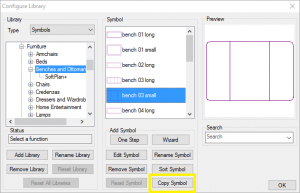
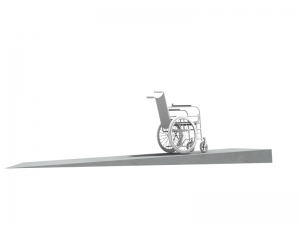
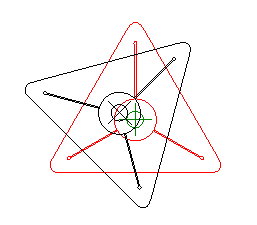
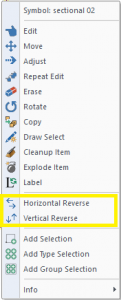
I would like to see, after picking a symbol and placing it on the drawings that the symbol would still remain on the cursor so you can place it multiple times. Right now I pick the symbol and place it on the drawing. Then I have to use the copy command to place the same symbol in other places multiple times.
Please give support a call as adding multiple instances of a symbol seems to work just fine.