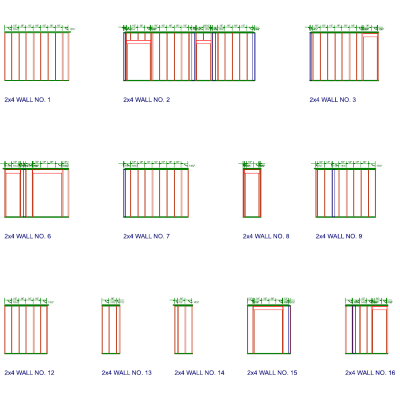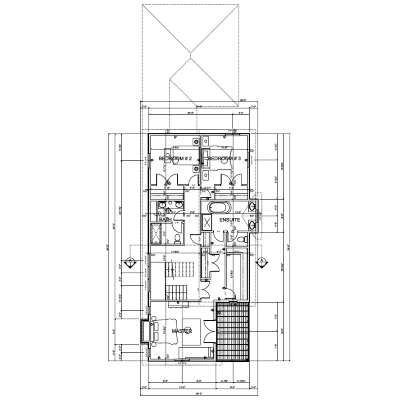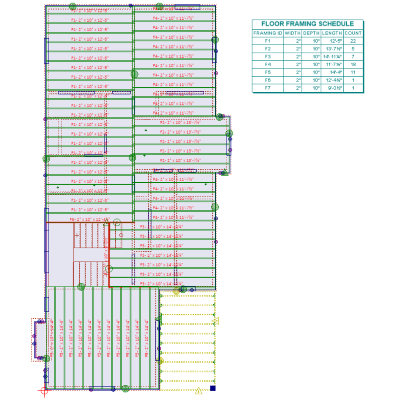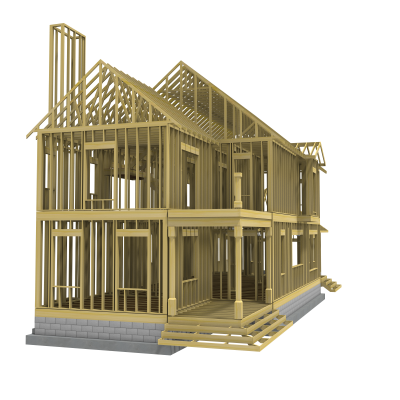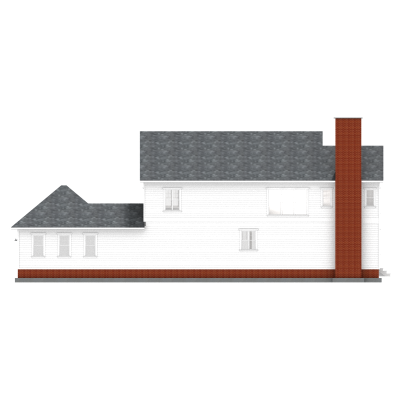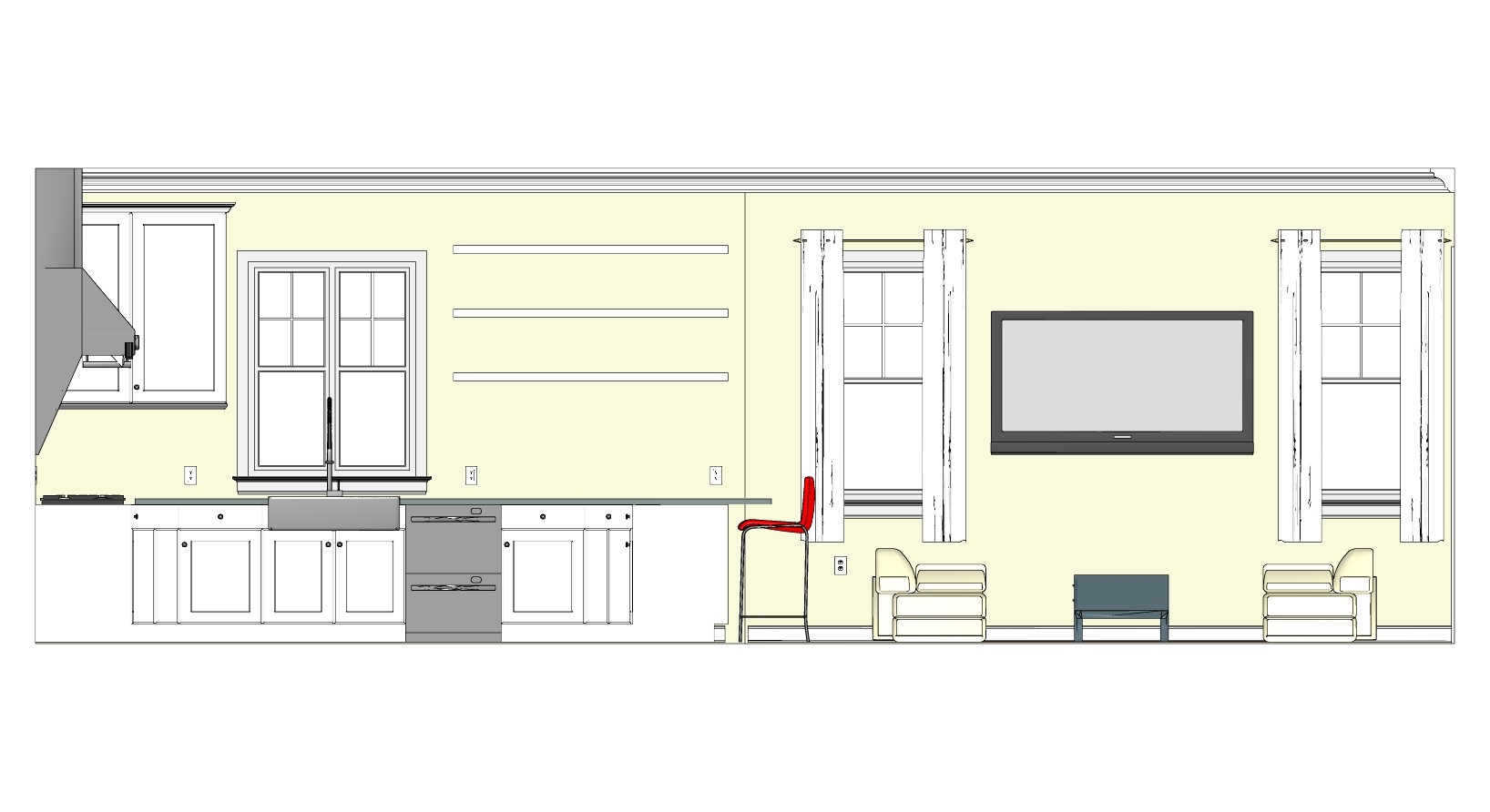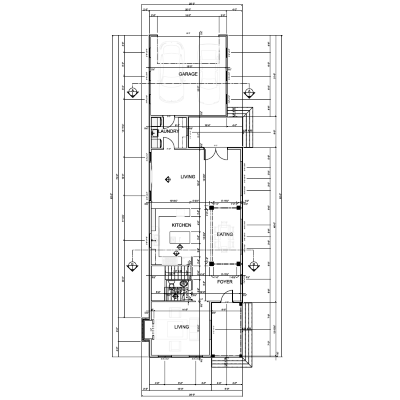Thirty years after SoftPlan home design software was created to automate the process of house design, it remains the industry’s leading residential CAD package.
SoftPlan home design software allows you to create construction documents with absolute accuracy in a fraction of the time you could do it by hand. And since drawings are easily customized with fully editable objects, switching to SoftPlan will not change the signature look of your home plans or interrupt your current workload.
Professionals in the building industry purchase SoftPlan because they are looking for a better way to design houses. SoftPlan delivers the most complete CAD package available by offering:
- the shortest learning curve in the industry
- drawing terms and objects familiar to building professionals
- logical interface and order of operations
- thousands of commands for quick and easy design and customization
- BIM automation of construction documents, 3D renderings, materials lists & cost estimate reports
- easy to reach customer support
SoftPlan has been integral to my business being productive in creating custom homes and addition projects. It allows us to develop detailed drawings for the field while also giving us powerful 3D visual tools helping clients better understand their dream project becoming a reality.
Tim Beeker
Columbus, OHAutomation
As you draw, SoftPlan’s automation enhances productivity and ensures that nothing is left out of the plan. Everything from wall panel diagrams to floor and roof framing are generated with a click of the mouse.
Customization
While automation saves time, SoftPlan provides extensive customization tools to make any detailed modification you require. Whether it’s adding symbols, creating a specialized wall type, automatically adding a roof, or creating a completely custom one, SoftPlan provides the ability to achieve any regional design.
Integration
SoftPlan’s integration capabilities allow all drawings to be imported and exported via AutoCAD’s DWG format.
SoftPlan Overview
"There is no way to draw a floor plan any faster than with SoftPlan. Even if all you work with are floor plans, SoftPlan is for you. My revisions are a snap. I design a wide variety of homes – simple to very complex with all types of foundations. SoftPlan is perfect for what I do because it is specifically programmed to design and detail residential."
Larry James
Monroe, LASoftPlan has been my long-term drafting solution for all my projects because of the ease of use, flexibility, and the user-oriented experience it offers, and version 2024 continues to deliver on that. A lot of my clients and colleague draftsman are shocked to see the amount of detail and accuracy that can be produced with SoftPlan in a short amount of time compared to other mainstream software packages. The development team at SoftPlan ensures to always release an amazing product and continues to be one of the best Architectural Design Software's that will be a part of my everyday workflow.
Matthew Dunson
Whittman, AZ"I am in search of a great home/architectural program for designing products for my company and my customers for visual effect, estimating, and plans. I must say your product has been the best of the bunch from the little time I was allowed to try it out in the demo – it had a really smooth feel to it and the basic learning curve was a lot more comfortable and user-friendly for me compared to the others I demo'd. It's nice to see a program that makes sense to a person off the start. I really enjoy the fact that the window boxes pop up so you can easily edit everything and go through all the options (ex. roof designs and framing) and it shows it can really be put in the hands of more than just architects and draftsmen. I would really like to buy your product in the near future because I know it would be a great asset to me and my company. I really think you guys have something amazing and will be looking forward to purchasing."
Rylan Anderson
Brock, SKcreate impeccable construction documents
create high-quality 3D renderings
create animated walkthrough tours
import/export to AutoCAD®
import content from SketchUp®
automatically generate REScheck™ energy reports
BIM and parametric capability
become a one-stop, design-build firm
save money on design costs
cut down on quoting time
bid jobs more accurately
make the sale using high-quality 3D presentations
draw with brand names: Pella®, Kohler®, Wolf®...
create detailed framing plans for your crew
create comprehensive house plans using advanced, easy-to-use tools
increase productivity and accuracy through automation
customize plans with thousands of symbols and textures
import “flat” AutoCAD® drawings and convert into three-dimensional “BIM” drawings
export to AutoCAD®, MiTek®, Lumion® & SketchUp®
quickly generate 3D views of a drawing or project
create custom kitchens, bathrooms, decks, screened porches, and other additions using simple drawing tools and comprehensive libraries of symbols and textures
impress clients with stunning 3D presentations
allow clients to virtually tour a 3D model of their project
create drawings quickly
optimized material calculations
integrate data with current systems
Background
Scott Turrall was classically educated in Architecture and Landscape Architecture, working in landscape and building design until teaming up with Michael Quinn in 2008. The son of a drafter-turned-carpenter, Michael grew up in the building industry and is now a self-taught, BCIN certified designer. In 2010, Scott and Michael created Quinte Designs in Prince Edward, Ontario. Focusing mainly on custom homes, Scott and Michael collaborate with an architect and operate as his CAD team.
Experience with SoftPlan
Michael Quinn
SoftPlan was the market leader when I started so I am not interested in learning another program. We have had designers who are exclusively using Revit and they are not as fast as myself and my design partner. SoftPlan, in my opinion, is more efficient than other programs. SoftPlan more or less builds the model how you would build a house. Sure, one has to learn how to operate the software, but when putting things together in the models, it is highly intuitive.
Scott Turrall
In 1994 I had the choice of Autodesk – whose “architectural design tool” was limited at best and very expensive – or SoftPlan. Even back then, the user interface was far superior for drafting. AutoCAD required line by line drafting and SoftPlan didn’t – the “wall typing” being the greatest saver of time. Going from hand drafting to SoftPlan’s simplicity was huge. It was a no-brainer really. While we have been courted by many (Cadsoft Envisioneer, ArchiCAD, Revit), SoftPlan always comes out on top.
Benefits of SoftPlan
Speaking about how SoftPlan meets industry demands, Quinn says, “the 3D modeling and the ability to send the client a walkthrough is invaluable to their ‘seeing’ the vision of their project. This saves me time in meetings with the client as they already come in with a list of changes.” Turrall continues, “As mentioned, the 3D is a big boon for client/design, but the wall typing, roof and floor modeling, and section and elevation development truly aid in producing highly detailed drawing sets, which is absolutely critical as Building Officials shift more and more responsibility from themselves to the designers.”
On the ways in which SoftPlan makes designing more efficient, Quinn says, “It is a host of little things, like how heel height is expedited versus Revit. Revit requires a calculator and getting eaves to line up on multi-pitch roofs is a pain! Most of the new designers we have need to be taught this and get frustrated with Revit. SoftPlan does the job with ease. There are numerous items like this that Revit doesn’t have.“Despite using SoftPlan for about 16 years, I learn at least a dozen new things that SoftPlan does that I didn’t realize, annually. It is incredibly comprehensive.”
The following videos show some of SoftPlan’s capabilities in a little more detail:
- Sketching Walls
- Sketching Interior Walls
- Windows and Doors
- Editing Openings
- Editing Dimensions
- Base Cabinets
- Kitchen Island
- Upper Cabinets
- Laundry-Powder Room
- Decorative Columns
- Stairs
- Second Floor Plan
- Modifying Second Floor
- Second Floor Bathrooms
- Auto Basement
- Floor Joists
- Roof
- Roof Framing
- Deck
- Room Mode
- Electrical
- Elevations
- Cross Sections
- Interior Elevations
- Interior Décor
- SoftList
- Site Plan
- 3D Modes
- 3D Animations and Export
- Plan Sets