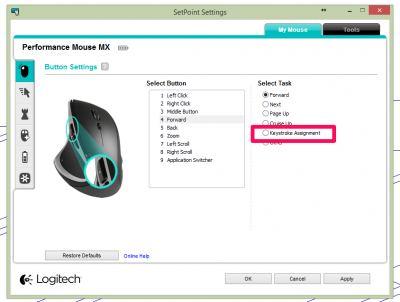Has anyone else noticed your mouse slowing down when using a select box during a command?

Mouse slows with select box during a command
#1

Posted 19 March 2015 - 12:33 PM
#2

Posted 19 March 2015 - 01:44 PM
Yes during CTRL group pick then move or copy. For me its hit/miss when it gets slow.
#3

Posted 19 March 2015 - 02:39 PM
Yes I did. It seems like a random issue with me. The zooming in and out in 3d is super slow too. I called tech support on the 3d zoom and they said that was intentional. I told him I do draw in 3d and I like to zoom out and see what it looks like and now I get cramps in my fingers from spinning my mouse wheel. He didn't find it funny. I have been finding a lot of little bugs in 2016, hopfully most of these issues get taken care of or revised in update.
Brian Ficek
215 Airport Road
Bismarck, ND 58501
701.595.1696
www.facebook.com/FineLineDrafting.Bismarck.nd
www.fineline-drafting.com
SoftPlan user since version 9 (2003)
Current SoftPlan - SoftPlan+ 2018
AutoCAD user since R12 (1992)
Current AutoCAD - AutoCAD 2019 LT
#5
 Guest_Derrik Bauer_*
Guest_Derrik Bauer_*
Posted 19 March 2015 - 05:21 PM
I can confirm the problem.
Here is what I have sent to Tech:
When using the "Copy Block" command in certain circumstances the box becomes significantly slower. In my particular situation the box are normal speed until I try to create them over my site plan. I don't know if it is related to the "Property", or the image I have pasted there. The box works properly when I create it outside of these items, but when I get to them it slows WAY down. Several others have experienced the problem as they've posted on forums.
#6

Posted 20 March 2015 - 09:49 AM
The guys that have yet to get V2016 should feel fortunate, by the time they receive it, the bugs will all be worked out. For the rest of us, we should be contacting Tech Support with every issue we encounter.
- Yvon Gonthier likes this
#7

Posted 20 March 2015 - 10:21 AM
I have been sending in some suggestions as i get my feet wet with the new version. I do remember 2014 having some issues upon initial release, but once they got those ironed out I was very pleased with it. So far there has been a few issues to work through, but there are some nice time savers incorporated into the new version. Overall i think it will be a nice upgrade.
#8

Posted 27 March 2015 - 10:09 AM
Apologies in advance if this is the wrong place to put these comments, if anyone has advice of where would be better please let me know. Thanks!
recently upgraded from 2012 to 2016
Here are a few things I experience with softplan 2016
Images pasted in from previous versions cause softplan to crash
I would like to reverse the default of the cursor lock toggle to free motion
I would like to be able to configure my mouse side buttons for undo / redo
When we generate plan view of framing mode, it puts studs in openings. We have to individually erase them- in the dialog there should be a check box for this like that for jack studs.
I also would like to see more control of 3D zoom settings
"Overlay on" slows down everything - it would be nice if there were an overlay dialog box like the layer / building option etc. also better control of overlay display - check boxes for print / no print, linetypes of overlay items, maybe check boxes in individual items for "show in overlay"
#10

Posted 30 March 2015 - 03:44 PM
andrew says.
"I would like to be able to configure my mouse side buttons for undo / redo"
andrew, i have the logitech performance mx and i have my two side buttons set to "undo/redo"
maybe someone can help if we knew what mouse you have.
randy
v10 to future 2016+ ![]()
#11

Posted 31 March 2015 - 06:48 AM
Per Andrew's desire to set his mouse side buttons to undo and redo, you must do this in your mouse software.
For Logitech mice, you're looking to change a specific button to be keystroke assigned. So to set your forward button as undo, set it to be backspace. Logitech can also do this on an application specific basis, so that it isn't universal, which is very handy so as to well customize your mouse to your individual programs.
Also tagged with one or more of these keywords: Mouse, slows, command
SoftPlan →
General Questions →
Contour Roller MouseStarted by Verlin Klassen , 03 Nov 2020 |
|

|
||
SoftPlan →
SoftPlan 2018 →
Mouse clicks in the navigation windowStarted by Tom McConnell , 03 Mar 2018 |
|

|
0 user(s) are reading this topic
0 members, 0 guests, 0 anonymous users