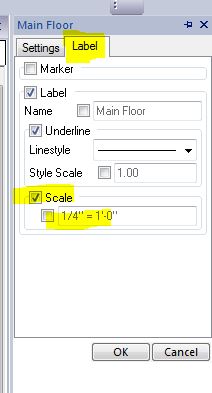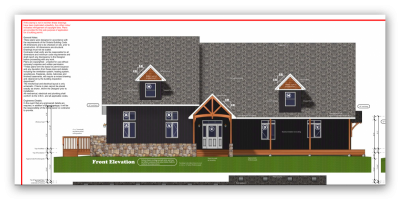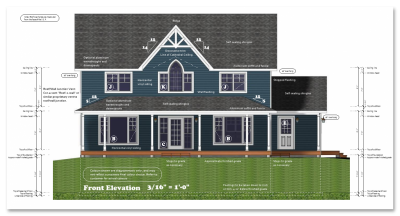I love the new plan sets and the way you can make templates for a particular set. However I think I broke it somewhere and before I go and re-invent the world I was wondering if anyone else has this problem. When I add a drawing to a plan set (for example floor plan drawing to floor plan sheet) and I try to use the label for the drawing, I get one of three outcomes. First one is that it works correctly. Second one is that the label comes out correct but when I click to add the scale it is very large text (reminds me of drawing in paper space with the evil empire). The last way is that nothing shows up (and I have zoomed extent to verify).
All the sheets are in the same plan set and I get all three different versions depending on the sheet.
Anyone every have this experience with plan sets?