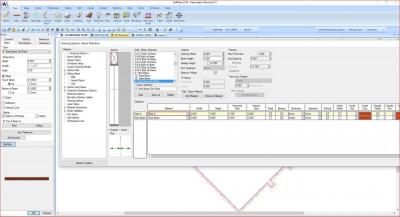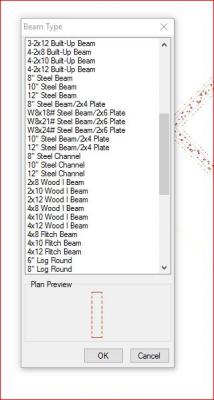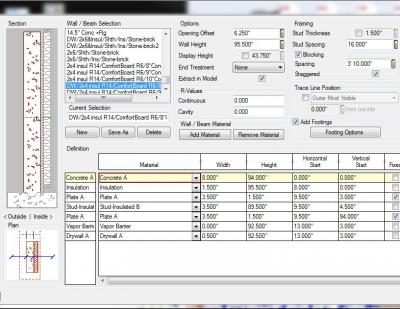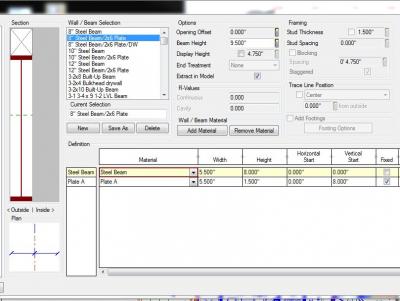I know how to add a sill plate to the foundation but how do you add one to the steel I beam? need one there to attach joists to.
2 x 6 pt sill plate on top of steel i beam.
#2

Posted 20 January 2016 - 06:53 PM
Same way you add it to the foundation. On the floor above, turn on the foundation overlay showing the beams. Go into floor mode, select sill plate and trace it over the beam. It will automatically draw the outside edge of the sill plate (I think!) so you may have to adjust its location after you draw it. Just draw the same way you would build.
There are 10 types of people in this world ....... Those who understand binary, and those who don't.
Softplan user since version 5.5.2.5
www.homehardwarekingston.ca
#3

Posted 20 January 2016 - 07:31 PM
Dan
If you scroll down in the beam selection menu there is a steel beam with a 2x4 plate on top. You can edit the beam definition and change the top plate to a 2x6. You can change the plate material to treated if you need to. In are area we use untreated on top of the steel.
Martin Wrobel
Superior Home Design
Michigan
Softplan 2024
9th Gen Intel® Core™ i9 9900 (8-Core, 16MB Cache, up to 5GHz with Intel® Turbo Boost Technology)\
NVIDIA® GeForce® RTX 2080 SUPER™ 8GB GDDR6 (OC Ready)
64GB Dual Channel HyperX™ FURY DDR4 XMP at 2933MHz
Dark Side of the Moon chassis with High-Performance CPU Liquid Cooling and 850W Power Supply
#4

Posted 20 January 2016 - 08:01 PM
Not seen that beam before Martin. It's definitely not on my system.
Just a word of caution ... I suspect that since it's a composite beam, the top of the beam will need to be set 1½" above the top of the foundation to line up with the sill plate on the floor above properly. This may well cause a 1½" gap between the foundation and the main floor because of Softplans stacking protocols. You may need to use a CIRCULAR REFERENCE point to allow floors to stack correctly.
There are 10 types of people in this world ....... Those who understand binary, and those who don't.
Softplan user since version 5.5.2.5
www.homehardwarekingston.ca
#5

Posted 21 January 2016 - 07:45 AM
For my floor systems, it's not a problem with the offset because after version 8, I created my foundation walls with the interior 2" x 4" wall integrated with them as I didn't like having 2 separate walls. It takes a little getting use to but doing it this way, I set the top of the sill plate at zero and everything lines up. The top of the plate on the steel beam is automatically at the proper height. I can draw my interior walls in the basement at the proper height and it will fit to the underside of the joists.
How do others deal with this if your sill plate sits on top of the foundation wall?
#6

Posted 21 January 2016 - 09:31 AM
How does this work when you add a sill plate to the floor above at the height of the concrete?
There are 10 types of people in this world ....... Those who understand binary, and those who don't.
Softplan user since version 5.5.2.5
www.homehardwarekingston.ca
#8

Posted 21 January 2016 - 11:10 AM
Makes sense, that pulls the whole floor down. I cheat, I just don't extend my frost wall above the top of the foundation ... But, I don't use the quantities, so it doesn't matter.
There are 10 types of people in this world ....... Those who understand binary, and those who don't.
Softplan user since version 5.5.2.5
www.homehardwarekingston.ca
#10

Posted 21 January 2016 - 12:43 PM
ALL my drawings have a CIRCULAR REFERENCE to define heights, and that's ALWAYS placed on an exterior corner. All the interior walls just have their heights adjusted with EDIT > WALL HEIGHT to be the correct height.
There are 10 types of people in this world ....... Those who understand binary, and those who don't.
Softplan user since version 5.5.2.5
www.homehardwarekingston.ca
#12

Posted 06 February 2016 - 05:20 PM
Almost impossible - there are some ways round it, but it's a pain in the behind. Once you've chosen a wall type, then stick to it. If you switch it, all your customization is effectively lost as it reloads the default wall types.
You can save the walls and add them to a new walls selection, but as far as I am concerned, just use one set of walls and customize everything you need in the system options then they are always available.
There are 10 types of people in this world ....... Those who understand binary, and those who don't.
Softplan user since version 5.5.2.5
www.homehardwarekingston.ca
#14

Posted 07 February 2016 - 07:16 PM
I understood Dan to be meaning the complete wall lists. Maybe I'm thinking back a few versions.
There are 10 types of people in this world ....... Those who understand binary, and those who don't.
Softplan user since version 5.5.2.5
www.homehardwarekingston.ca
0 user(s) are reading this topic
0 members, 0 guests, 0 anonymous users