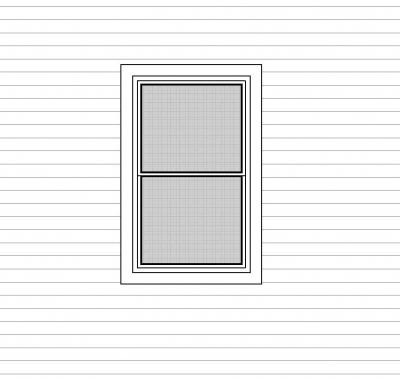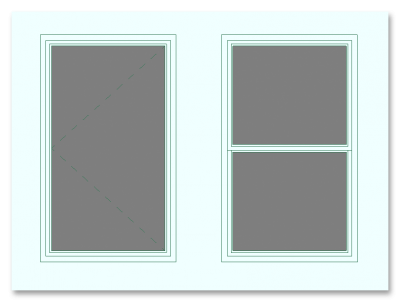Hello all,
I would like to know if there is a way to display, on elevation drawings, a light shading to define where the glass in the elevation opening is. I would like to accomplish this without having to explode the elevation opening and using a paint to fill the glass areas. I have seen pen settings for opening bead, frame, grille, leaf, and sash. Is there a pen setting for glass in openings?
Thanks,