In creating walls and laying out houses, is there a difference in SoftPlan with regards to bearing walls versus walls that you do not have checked with bearing points? 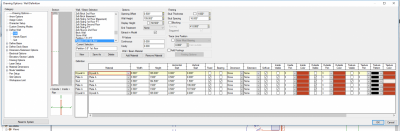 I know there are some obvious ones like where the roof snaps too or how a slab my be automatically added. But what about how it relates to SoftList (such as header type, or footings)? Or what if I have "non-load bearing walls" like in partition walls but then I want to make a particular one bearing because of a vault later or that I find I need because of my roof, I don't see how I can just change one particular wall instead of the whole wall type.
I know there are some obvious ones like where the roof snaps too or how a slab my be automatically added. But what about how it relates to SoftList (such as header type, or footings)? Or what if I have "non-load bearing walls" like in partition walls but then I want to make a particular one bearing because of a vault later or that I find I need because of my roof, I don't see how I can just change one particular wall instead of the whole wall type.
Some may say I am overthinking and some may just use SoftPlan for the robust 2d capabilities but I am trying to use all the horsepower in this engine ![]()








