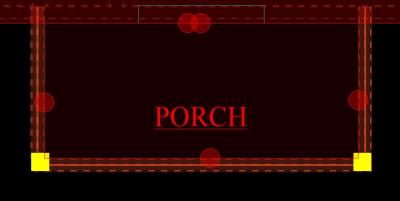Hey All - just want to start out saying I love Softplan. It's become quite a life saver!
That said - a couple of things I would love to see added to the next version:::
1) The ability to increasingly modify deck benches. The addition of deck benches has been awesome in and of itself, but now if we could have a bit more power over them that would be awesome! Maybe have a box to add legs/supports (rather than adding them by default - same idea as stairs have to have a box to add railings) and then when we check the box to add the legs, we go out and edit the legs themselves. Maybe then we can add profiles to the legs, pick material dimensions (2x6, 1x6, 2x8, 4x4, etc) and set the heights.
Same thing with Deck Bench backs. Have a check box to add a back. Then go out and edit the back. How many horizontal pieces does it have, how tall is each piece (5/4x6, 5/4x8), how far apart are they, does the back have a cap (if so, how wide is it), and the big one for me -------do we want the back ANGLED out? If so, how many degrees? 10/15/20/25/30? I had to do a couple of projects with angled deck bench back pieces and had to go to sketchup and tear apart compiled models. Would be awesome to piece these together in SP!
2) Corner boards. Can we have a Drawing Options checkbox that lets us override/better control the corner board settings? A Checkbox for "Exterior Corner Boards" that we can set, and then a separate one for "Interior Corner Boards"? It would save some major time if we could check a box setting interior corner boards to 1.25" (or 0 for rendering purposes) versus having to set it on each wall and repeat edit as much as possible (some interiors are up/down/left/right so repeat edit really even becomes time consuming).
Thoughts?
~Jeremy