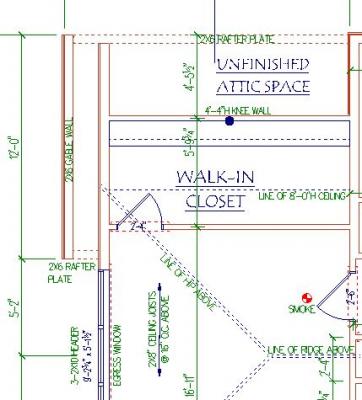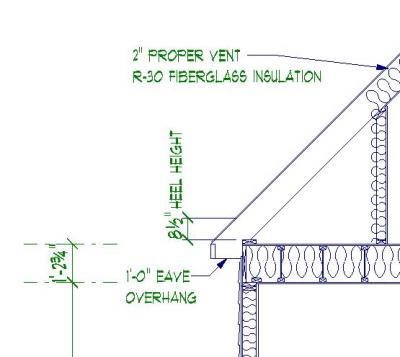i draw the second floor bonus room as it's own drawing.
don't know what the best way is. i guess whatever works for you.
as far as the roof goes, have you tried drawing the roof on the garage plan ?
we could use a little more information on exactly how are the walls drawn
on the 2nd floor/bonus room. are they directly above the the garage walls
or are they offset inside of the garage walls ?
could you upload a 3d to this thread showing how the walls go on the bonus room in relationship
to the garage walls?
WBR,
you can email me your "SPD" plans to randy
email:
rpcdesign at aol dot com
remind me of the version your using > V-14
include your phone number and what country your in.
i have free calling to canada and within the USA.
i also have "go-to-meeting" so we can link up our computers