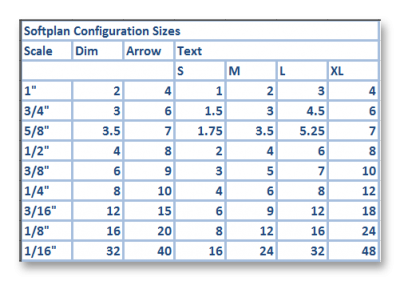Good Morning,
Thank you all for your help. I saw many old post on this topic, but some were pre 2016 and I'm not sure there was a preferred answer...
What is the best way to handle projects that will be printed at 1/4" scale versus ones that will be printed at 1/8"? Do I need to determine page size and scale choices before starting the project? I have set up all my text items to display at the size I want for a 1/4" drawing. Once I have that established, do I need to set up another set of options for 1/8" projects, or is there a way to easily adjust every test item proportionately (before any drawing and/or after drawing is almost finished)?
I am limiting myself to one issue per day. ![]()
TIA
Dave