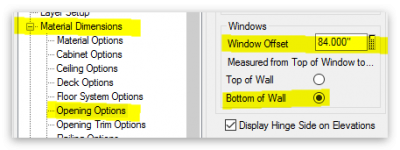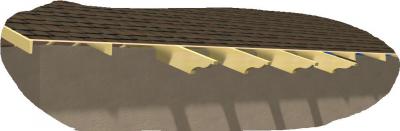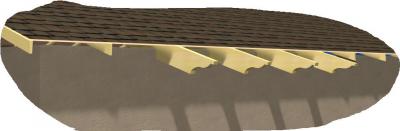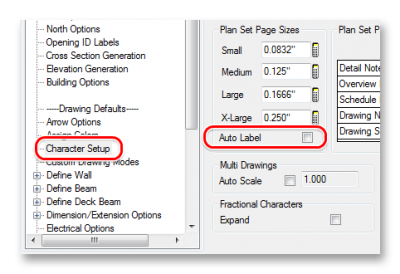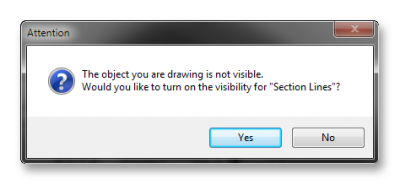Posted 07 January 2017 - 12:28 PM
They've listened in the past. There are always more improvements to be made. I like the previous suggestions. I would endorse Joseph for beta testing!
Here's part of the list I sent to tech a while back. Some are duplicates that I sent at different times...
I would like to be able to add as many area types to each drawing/project.
I would like if I can label the areas for each drawing/project without affecting the system settings
I would like if I could control what information is included in an area label and what format the text is at a drawing/project level.
I would like if I could control what layers are used at a project level.
I would like if I could set up Layer "sets" for different project types at the system level and then choose which layer set I want to use at a project and drawing level.
I was hoping for more overall control so I
could make a default for all window frames to be 3/4" thick and all
door frames 1.5" thick for instance. And, have them in the same plan,
meaning multiple settings at the drawing option and system option
levels. And, really more about the control for the way trim aligns
with the frame, etc. I know in the global settings the thickness and
depth can be set and then adjusted in each instance through the edit
menu. I also could take the time to go through the whole library and
make every setting change opening by opening, but I don't have that
kind of time. I also would like to be able to call out different grill
thicknesses for different openings, and a variety of trim options (for
example; how much trim covers the jamb/frame, unique sill dimensions
per opening, whether the sill sits below the frame or within the frame
and the door is undercut - which is more realistic).
1. I would like to be able to crop in a polgon rather than just a rectangal.
2. It would be nice to be able to control layers visible in custom visibilities.
3. I would like to be able to import PDF files directly into a plan set page.
4. Being able to select drawings, pictures and PDF files and adjust size or size of crop with dimensions entered would be helpful in many cases.
5. Being able to customize drawing labels in their size, shape, text layout and overall look would be great.
1. I would like to be able to select text and choose to align it by center, right or left justification with other text all in one text object (not using crappy multi-text which creates an image that prints poorly and gets jumpy).
I would like to do a bunch of different line types. Some that would be
especially helpful in simplifying things I already do work arounds for would
be lines with arrows in them, lines to represent insulation batts (boxes
work sometimes, but get messy at angled intersections and curves), lines
with characters, lines with dots, all dots, dots and dashes, lines with hash
marks, lines with zig zags. Cloud type lines might be nice as often
revisions we cloud are not rectangles and we don't want revision ID's or
markers on them.
I would like to save all rendering settings for each elevation and for each rendering view file. That way, when I click to regenerate a rendering in a plan set it is the correct sun setting, the correct ambient light, etc. As of right now, the sun is whatever it was left at the last time a rendering was generated. Which doesn't help when the settings were changed for a view from a different side of the building.
3) we ought to be able to tell siding to follow a pitch or grade separate
from the rest of a wall. I have very few jobs that are on flat sites and it
looks horrible unless I spend a ton of time cleaning up renderings and
elevations. I\'ve been told in the past to do 2 models (1 for 2D and 1 for
3D). That's crazy and doesn't make sense for any changes during the design
process.
4) We should be able to change frame thicknesses, what trim snaps to and the
like with each opening, not globally on a drawing. Much more control over
the details of openings and trim would be helpful!
13) Is it too much to ask to be able to clip or clean up a rendering
background and other elements right in SV? Maybe that is going beyond the
call??
15) I have unchecked label and marker (everything I can anyway) in System
Options and, still, when I bring an elevation or section into a plan set
sheet it adds a marker. I want to be able to turn that all off and not have
it show. Or, better yet, have total control over the look of labels and
markers so I can set it the way I want.
16) I would like to be able to crop drawings in plan sets with any shape or
manipulation of that shape I want. The way it is now we are so restricted to
a box.
I have done some recent designs with SIPs. The things that would be huge improvements for SIP design is being able to define a roof profile just as we can with walls. The ability to place framing where we want in the panels would also help. I think it is generally easy with walls, but would be nice to have more flexibility with roofs. Also the ability to set the wall outside of the floor system, to show electrical boxes in the panels (I think we have a way to show that now in profile or framing mode) and the ability to miter walls to roof panels and joints with splines would all be big improvements. I am sure I can think of others and will try to keep a list as I am working on future SIP designs.
Mark Petri
Petri Building and Design