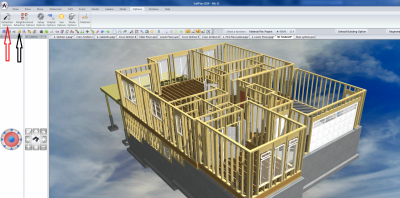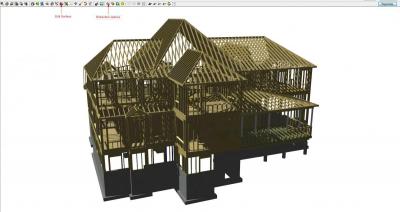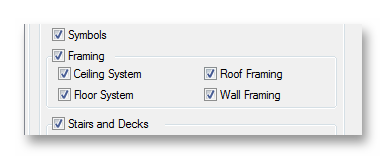How do you do a 3d or Elevation with only showing the framing and not any exterior finishing. I just want to see the stick framing of the house.
Viewing Framing Only
#2

Posted 24 February 2015 - 06:37 PM
Open your 3D drawing and open the "options" tab. Click on "load Material File (black arrow) and select stick frame. That will remove most of the components. Click on Extraction options (red arrow) and turn off everything else you don't want to see and turn on the framing components you do want to see. When you are done you just reset your extraction options and load the default 3D material file to revert back.
Five out of four people are not very good with fractions
#3

Posted 25 February 2015 - 06:25 AM
WBR, I believe you mentioned you were on version 14. I haven't used version 14 in a while, but when you go to build a 3d model and the dialog box opens, make sure you check the box for the framing area. Then you can edit any of the surfaces to shut off their visibility. There are different ways you can get the same result - I did the rendering below in version 14 to show you an example.
#7

Posted 07 January 2016 - 11:26 AM
There are 10 types of people in this world ....... Those who understand binary, and those who don't.
Softplan user since version 5.5.2.5
www.homehardwarekingston.ca
#11

Posted 15 February 2020 - 02:08 PM
Reload the default material file.
There are 10 types of people in this world ....... Those who understand binary, and those who don't.
Softplan user since version 5.5.2.5
www.homehardwarekingston.ca
Reply to this topic
0 user(s) are reading this topic
0 members, 0 guests, 0 anonymous users