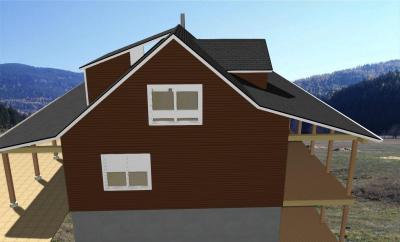SP2014
in a renovation project, i had to set some false dormers as usual on top
of the outside wall, but the lower part of the gable roof has a flat pitch
about 4 / 12 and to the ridge the roof changes to 10 / 12
this means the dormer has to sit with it outside triangle walls
halve on the flat roof and halve on the steeper part
I could not figure out to get it working in SP2014,
it shows up just with a distance to the steeper roof
thanks in advance for helping me
-Stefan 3D- Design, B.C.