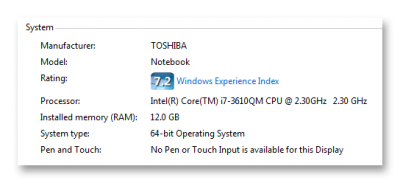I have been thinking about this for a while and may be of some interest to some Sofplan users, but can also be taken somewhere else if is considered more of a techie thing and not of value to most SP users.
I had difficulty finding much guidance when initially starting with softplan, and even more recently understanding how much a particular computer setup would affect the software performance for SP- in relation to textured mode and below (graphics card) and rendered mode (cpu based). There are occasional posts asking about processors/ graphics cards etc, but it would be interesting to see the real world performance results of SP users systems compared, possibly helping all of us make better buying decisions.
Before I go any further- I realize Softplan runs very well on even a fairly modest newer system. This is aimed more at the user interested in the trade-offs of cost vs return to try to get the maximum performance possible for higher end renderings.
For anyone who would be willing to run a standard benchmark program (tests your system under load for graphics card and CPU), I would be willing to compile the results and publish the final results in a spreadsheet format and send the results back to any participants.
This seems to be one of the Benchmarking programs of choice when testing GPU and CPU performance:
https://www.maxon.ne...ucts/cinebench/
You can download, unzip, and run. It doesn't "install", you just run it directly from where you unzipped it.
For any who would be willing to run Cinebench, please send me the following:
-your graphics (OPEN GL) score (from Cinebench)
-your CPU score (from Cinebench)
-your system details including:
Processor type & speed
Installed system Memory
graphics card
operating system
cost of your system (approximate is ok)
the report will just show a system "number", so no personal information as to who's system it is will be retained.