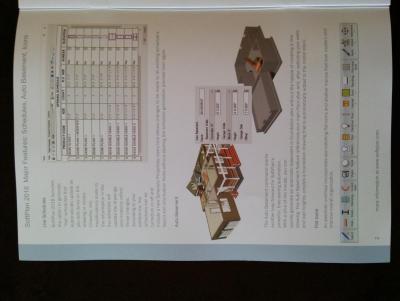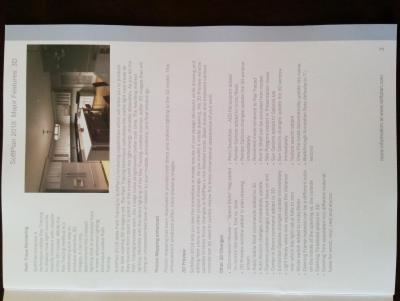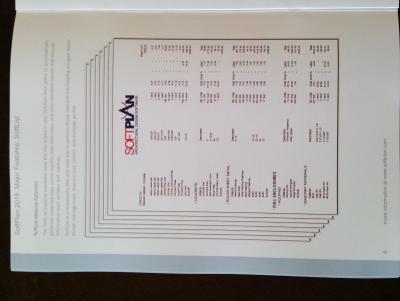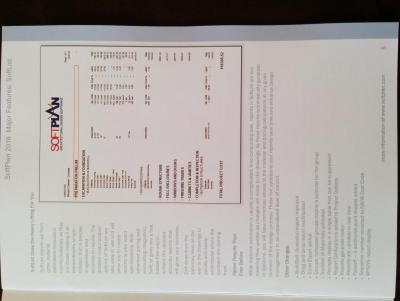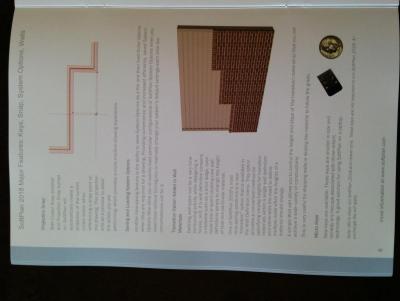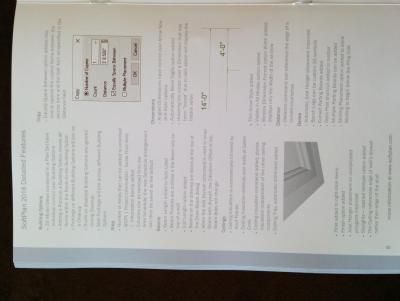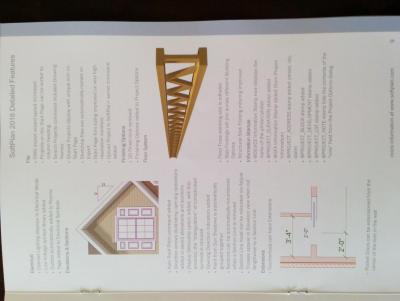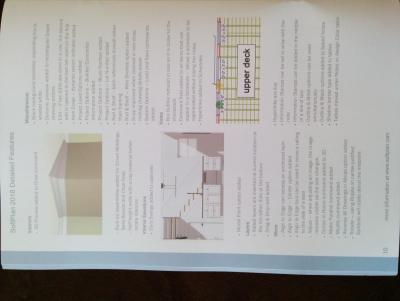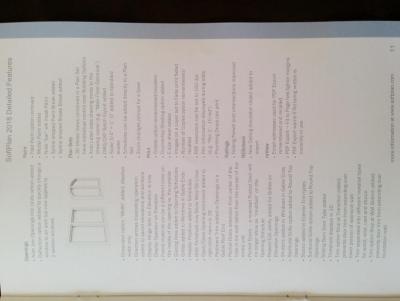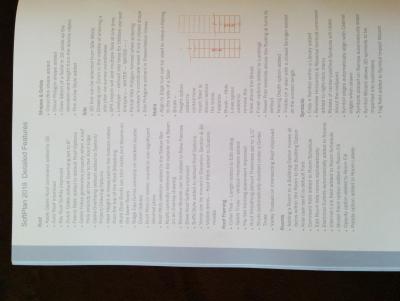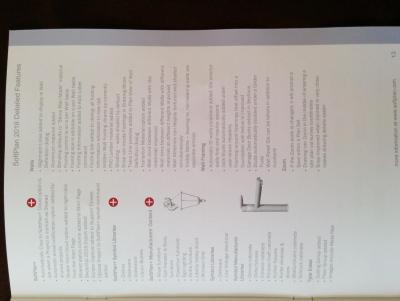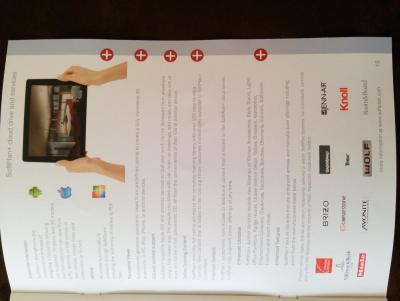SoftPlan 2018 Update
#5

Posted 11 January 2017 - 04:50 PM
Hi Brian,
Thank you very much for uploading the softplan 2018 brochure. The information was helpful. I do have a question for you though, (if you can answer it) Did they demonstrate the path trace engine to you or tell you about it? I was wondering how it worked, does it use the little rendering boxes (like in softplan 2016) or does it pixelate the view and then gets better as it renders/processes the view?
Thank you for answering my questions.
Dominic
Dominic Ward
Currently using Softplan 2014 Version 3.4, Softplan 2016, and Softplan 2018 version 3.0
#7

Posted 11 January 2017 - 06:57 PM
Now like waiting for Christmas for it to be released.
"remember... what we are building today, should be what we want in the future"
Version 10 to Version 2024+ and beyond
www.residentialproductions.com
#10

Posted 12 January 2017 - 10:00 AM
Thank You Brian.
There looks to be some highly anticipated changes/improvements in there. AUTO BASEMENT looks like it may be very useable, and I've not heard that mentioned before. I like the idea of the wall transitions too.
There are 10 types of people in this world ....... Those who understand binary, and those who don't.
Softplan user since version 5.5.2.5
www.homehardwarekingston.ca
#13

Posted 12 January 2017 - 10:36 AM
"Openings: Deflection option to quickly change an window to an arch top now applies to 2 section windows."
Do they really mean "2" or multiple!
There are 10 types of people in this world ....... Those who understand binary, and those who don't.
Softplan user since version 5.5.2.5
www.homehardwarekingston.ca
#14

Posted 12 January 2017 - 12:39 PM
LIve Schedules will be really nice too !
Agreed as long it it works properly. A problem I have with schedules presently is the size of doors. We list the door size (30x80) for interior & garage doors but the frame size for exterior doors. If you have a door with a side lite or side lite & transom, it will identify the frame size. If no side lite and transom, it doesn't identify the frame size. If you have a door with transom, it will show the frame size only for the height and door panel for the width. Also, what will happen with openings hinged right, left or fixed?
One super annoying thing I hope it solves is when I regenerate a schedule, it will identify often a conflict and ask if I want Softplan to make changes for me. I click No and after it will ask to save changes to the different floors one by one even it there are no changes. Hopefully also we can lock so items that we don't want to change or regenerate.
#15
 Guest_Derrik Bauer_*
Guest_Derrik Bauer_*
Posted 12 January 2017 - 12:59 PM
There are so many things focused on making the drawing process instant: 3D window, schedules, Softlist, ect. I am excited to see how that all performs.
The cabinet changes intrigue me as well.
The 3D lighting changes look like another step toward easier renderings. Even with all the changes made in the last few upgrades, I still spend plenty of time tweaking the lighting for presentation renderings.
All in all, looks like another nice mix of useful upgrades, things we've been asking for for years, and things we may never have thought of.
OK SP, send me the update... ![]()
Brian, if things don't work out for you in this line of business the CIA may be hiring... Thanks for sharing!!
#17

Posted 13 January 2017 - 07:05 PM
previous versions to v2018 didn't show the roofing overhanding the fascia on gable ends.
I wonder if that dark strip at top of gable end fascia is the roofing overhanging or a shadow
board with dark color.
note: this is a clip of the house on softplan upgrades page for 2018
click to enlarge
randy
v10 to future 2016+ ![]()
#19

Posted 16 January 2017 - 01:01 PM
okay so we see the coming attractions of 2018+, now how long until we start getting the update notifications for existing users? I would guess that they were selling the new version at the Builders show.
"remember... what we are building today, should be what we want in the future"
Version 10 to Version 2024+ and beyond
www.residentialproductions.com
0 user(s) are reading this topic
0 members, 0 guests, 0 anonymous users