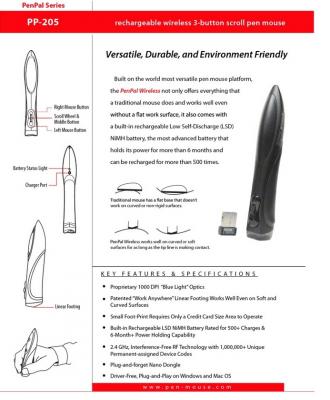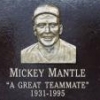Curious as to what you draw with... 2 or 3 button mouse, trackball, touchpad, the new 3Dconnexion cad or space mouse? What do find comfortable...or not? Yeah, I need to replace my old Logitech, so I'm looking' for some feedback.
What's Your Pointer Preference?
#2

Posted 06 March 2015 - 09:14 PM
I'm still old fashioned, and use a standard three button mouse.- Microsoft Wheel Mouse Optical - I can't get to grips with a trackball, and absolutely hate the touchpads. I would like to try Softplan on a touch screen system though. I have a feeling that it may be very fast.
There are 10 types of people in this world ....... Those who understand binary, and those who don't.
Softplan user since version 5.5.2.5
www.homehardwarekingston.ca
#4

Posted 07 March 2015 - 07:08 AM
I use a Logitech 602 gaming mouse - it has 11 buttons (including your standard left & right). You can assign letters to the buttons, so for example: you can assign "A" to a button to activate your adjust tool, so it expands your number of keyboard shorts. Works really well, and looks pretty cool too. I checked out the Spacemouse, but those are pricy (not that this one is inexpensive). I got it for $89.99 at Best Buy.
- Ron Globke likes this
#5
 Guest_Derrik Bauer_*
Guest_Derrik Bauer_*
Posted 07 March 2015 - 08:28 AM
I use a simple 3-button about 95% of the time. But somtimes my right hand gets soreness so I will switch to my left hand. I am somewhat ambidextrous, but I can't work a regular mouse well enough to make the switch, so I bought a pen mouse: http://www.pen-mouse.com/wireless.htmthat I can use with my left hand easily. It isn't quite as fast as using my right hand and normal mouse, but I can use it for a week or two until my soreness goes away, then I'm good to go for another few months.
One nice extra benefit is during customer presentations. I can stand and use it on my leg. I will use an HDMI and plug my laptop into their TV and do the walkthrough right in their home. Works great! I have also used it for group presentations with success.
#6

Posted 07 March 2015 - 09:30 AM
I use the Logitech G500
I also have a Wacom Intuos 4 which I sometimes use to help with hand strain although it is a little slower to work with.
I will be interested to see if the touch screen abilities in 2016 are helpful
-Chris
#7

Posted 07 March 2015 - 11:30 AM
I use the MS Trackball Explorer since 1999. and Logitech M570 Wireless Trackball. Both perform well in SoftPlan.
Hey Jim, we are using the same trackball & mouse! I was getting carpal tunnell in my hand, so i switched to the trackball & haven't looked back...long time ago.
#10

Posted 07 March 2015 - 01:42 PM
Are you as efficient with the trackball? Or is it just the benefit of carpal tunnel?
Once you get used to it (if i remember, it took a couple of weeks), then yes, i'd say i am as proficient with it as a mouse. I also have a trackball (logitech) for my laptop & it is nice beeing able to use it without a flat surface!
#14

Posted 09 March 2015 - 05:01 PM
Logitech M100, simple no frills 3 button mouse....6 bucks maybe?
#16

Posted 09 April 2015 - 01:09 PM
Logitech performance MX ($100) - many programmable buttons > have programed all of them.
use F11 & F12 and backspace (undo) the most. would probably use the others if i could
only remember what they did.
. can't live without it.
tried a trackball a long time ago, got rid of it after a month of constant use. couldn't get used to it.
randy
v10 to future 2016+ ![]()
#17
 Guest_AJ_*
Guest_AJ_*
Posted 10 April 2015 - 03:36 PM
I went for the 3Dconnexion Cad Mouse. Haven't programed all the buttons yet, so I'm using a $99 3-button mouse…which leads to another question for those of you that have programable mice. I know it will boil down to personal preference…but how is yours configured?
#18

Posted 10 April 2015 - 04:26 PM
I went for the 3Dconnexion Cad Mouse. Haven't programed all the buttons yet, so I'm using a $99 3-button mouse…which leads me to another question for those of you that have programable mice. I know it all boils down to personal preference…but how is yours configured?
- admin likes this
Reply to this topic
0 user(s) are reading this topic
0 members, 0 guests, 0 anonymous users