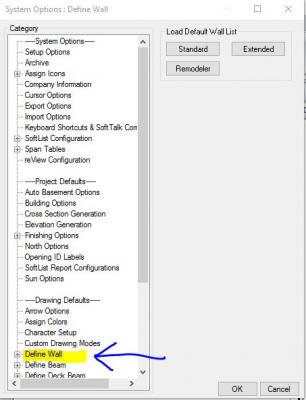I am sure I should know this, but I don't. I use 13.4 that has 3 wall types listed in the topic title. I use Standard primarily, but I do have a large remodel drawing to do and would like to try the Remodel wall type. Can I switch back and forth from wall types ....Standard for new work, Remodel for remodeling and Extended for ? without any bad stuff happening?
Thanks,
Mike