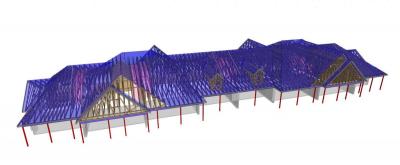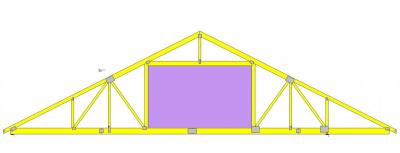I have a very complex roof design which has been done by my truss designer using Mitek Sapphire.
What I want to do is import that file into Sketchup Pro, and convert it to a 3D symbol, and import into Softplan.
Has anyone ever done this?
I am not sure whether Sapphire has the ability to export 3D files in a format that will be readable by Sketchup.
Thanks