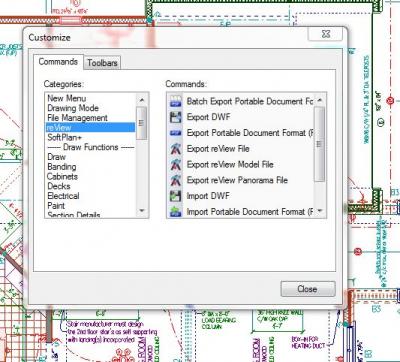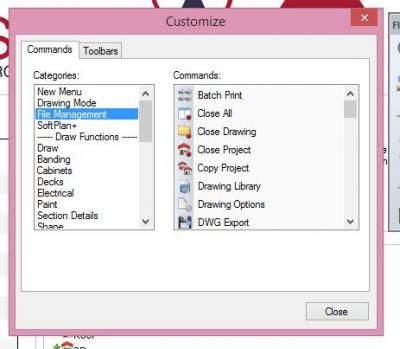In 2014 I added a button to make a PDF onto the Drawing Mode Toolbar and also the Electrical Mode Toolbar for quick access to send PDF files out to clients for review. I have started using Floor System and other Modes for my drawings and as I went in to customize the toolbar for these modes, I could not find the button to add PDF. I even went back to the other drawing modes that I have the PDF button on and I cannot seem to find it in that customize dialog. I thought that it used to be under FIle Management.

PDF Toolbar Button
#4

Posted 30 March 2015 - 11:15 AM
Yes, but he was asking where it was and was looking under "File Management" in the customize for the toolbars but it's under "Review"I think he was saying he did it for "quick access". Looks like a good idea. I also have added and or removed buttons from the tool bars that I use most frequently.
#7

Posted 31 March 2015 - 08:51 PM
Should be under FILE > REVIEW > PDF etc.
May only be there if you have Softplan Review ... Although if you had it before, you should still have it. It's a one time thing.
There are 10 types of people in this world ....... Those who understand binary, and those who don't.
Softplan user since version 5.5.2.5
www.homehardwarekingston.ca
#9

Posted 01 April 2015 - 02:56 PM
Stupid ..... Wasn't even thinking about the customize dialogue, just where it was in the programme ... Duh!
There are 10 types of people in this world ....... Those who understand binary, and those who don't.
Softplan user since version 5.5.2.5
www.homehardwarekingston.ca
#11

Posted 02 April 2015 - 07:37 AM
V11-V2024
0 user(s) are reading this topic
0 members, 0 guests, 0 anonymous users