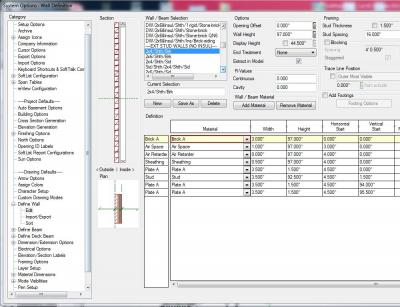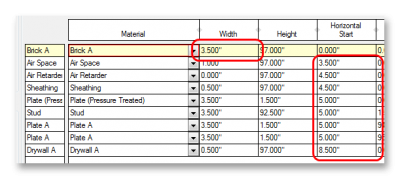It looks like a "2x4/ brick" exterior wall has a 5" brick thickness + 3.5" stud = 8.5" total wall thickness. Is there anyway to change the brick to 4" thickness? Most everybody around here (Alabama) uses queen size brick these days and it's exterior surface lays 4" away from the face of the stud. Thanks.
3 replies to this topic
#2

Posted 02 November 2017 - 06:24 AM
Go in your System Options>Define Wall>Edit and select the wall you want to change. Go to the line with brick in the material list and change the width as required. You will have to adjust your horizontal positioning for the other materials.
#3

Posted 02 November 2017 - 06:26 AM
Yes, edit the wall, click DEFINITION and edit the defined width. Adjust the horizontal start of all the other materials to suit.
Keith
There are 10 types of people in this world ....... Those who understand binary, and those who don't.
Softplan user since version 5.5.2.5
www.homehardwarekingston.ca
There are 10 types of people in this world ....... Those who understand binary, and those who don't.
Softplan user since version 5.5.2.5
www.homehardwarekingston.ca
Also tagged with one or more of these keywords: brick thickness, wall types
SoftPlan →
SoftPlan 2016 →
Wall Types, Default Wall ListStarted by Dave Pazyniak , 13 Aug 2016 |
|

|
||
SoftPlan →
SoftPlan 2014 →
ICF wall typesStarted by Sherman Hill , 06 Jan 2016 |
|

|
0 user(s) are reading this topic
0 members, 0 guests, 0 anonymous users