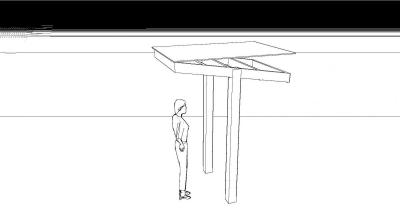I'm designing a trail head kiosk and want to add a layer of metal roofing onto my sloped roof frame. I've tried creating a symbol for the roofing but can't figure out how to give it a pitch to match my framing. Thanks in advance for any help.

2 replies to this topic
#2

Posted 29 January 2018 - 04:15 PM
In roof mode, add a roof, and then add the roof framing layout to suit. Softplan will create the surface for you.
Keith
There are 10 types of people in this world ....... Those who understand binary, and those who don't.
Softplan user since version 5.5.2.5
www.homehardwarekingston.ca
There are 10 types of people in this world ....... Those who understand binary, and those who don't.
Softplan user since version 5.5.2.5
www.homehardwarekingston.ca
#3

Posted 30 January 2018 - 08:48 AM
If you keep the roofing as a symbol, try the "slopes with reference command. If it won't match the framing slope, use a site polygon under the roof symbol sloped to suit and then hide it.
Keith
There are 10 types of people in this world ....... Those who understand binary, and those who don't.
Softplan user since version 5.5.2.5
www.homehardwarekingston.ca
There are 10 types of people in this world ....... Those who understand binary, and those who don't.
Softplan user since version 5.5.2.5
www.homehardwarekingston.ca
0 user(s) are reading this topic
0 members, 0 guests, 0 anonymous users