Does anyone know if there is a "search" button for the archives? I may have missed it somewhere but I didn't see it?
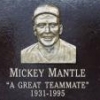
Posted 03 April 2015 - 12:22 PM
Sorry James, there isn't ... This has been discussed on an earlier thread. Apparently the archives aren't searchable.
Posted 03 April 2015 - 02:32 PM
Too bad, there are many sweet tutorials and learning swept under the rug. Thats how I learned V12 many years ago. Also too bad for Randy with 30K+ posts....gone!
Posted 03 April 2015 - 08:47 PM
I think that was 10k+ posts, but still wasted.
Posted 04 April 2015 - 07:04 AM
Humble Apologies to you and Joe ..... I remember seeing this in an earlier thread: "hmmm... does this mean that Randy needs to start another count on 10,000 posts?"
Posted 06 April 2015 - 07:17 AM
He'll get there soon, looks like he's on 121ish now.
Posted 10 April 2015 - 03:36 PM
I have a very round about way of searching the old forums. Basically I go into Google and do a site search like:
Then when I click on that link it brings me to the old page which says this:
Then I open another window with the new forum and click on the archives. I go to a random topic and I look at the address bar:
And I have to check the old forum address bar from my Google search that landed me at the message about the new forum location:
When I copy the forum and the topic_id it works.
If people are interested, I can actually make an extension for Google Chrome that allows you to just click a button and be transferred over from the New Users Forum message to the old forum archives. I have programmed in Chrome Extensions before and know exactly how to do it but you guys would have to use Chrome in order to be able to use it. Let me know if you want it?
Posted 10 April 2015 - 06:08 PM
Brian - I would be interested in a Chrome Extension to search. please and thank you.
Posted 10 April 2015 - 08:50 PM
Okay so I started implementing this but lets see how much time I have to finish it up.
Right now if you go to the Chrome Extension Store and download the SoftPlan User Forum Link it will install the extension. This will put a little SoftPlan logo in the upper right hand corner of the browser:
So if you still go to Google and search in the old forums like this:
It will bring you to some links. If you click on a link and it brings you to the Old Forum Message like this:
Just click on the little SoftPlan Extension icon:
And then it will automatically redirect you to the correct archive forum page like this:
Posted 10 April 2015 - 09:09 PM
Posted 11 April 2015 - 10:29 AM
Very Cool Brian ... Works very well. Thank You!
Posted 11 April 2015 - 05:45 PM
You search via Google, Randy. So you search for what you want as usual, but you add the Site modifier so that Google only searches within one site. "site:splash.softplansplsh.org" tells Google that's the only site to search. When you get the results the Chrome extension changes the site from the old Splash site to the new archives.
Posted 01 February 2016 - 08:08 AM
I
- brian,
- did you figure out the softplan google extension link to the old softplan forum for us ?
would really appreciate having it.
I would love to say that being busy is the only reason that I did not do this but it is actually because I forgot about it. I will see what I can do tonight.
Posted 01 February 2016 - 10:04 PM
0 members, 0 guests, 0 anonymous users