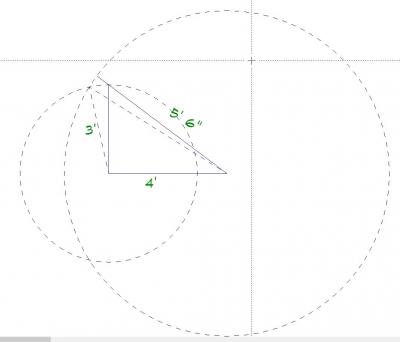For a triangle, I want to modify the length of just one side but not change the lengths of the other sides.
e.g. if lengths in a right triangle are 3,4,5 feet and I change the 5 to 5.5, I want the 3' side to remain at 3', and the 4' side to remain 4' but rotate a little to accommodate
the longer hypotenuse.
I've tried Shapes-Line, Shapes-Circles at each point and Dimension-Measure, and Dimension-SetDistanceBetween but the triangle always breaks at the corners.
I didn't see an option such as "Protect Length" for the triangle edges. so it's a lot of trial and error to get it to work.
Is there a clean simple way to do this in Softplan?
.