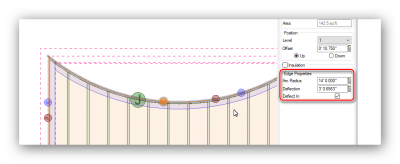Hi Everyone,
I am having difficulty figuring out how to put curves into my floor system. I have a partially curved staircase, as well as a curved 'bridge' detail on the 2nd floor. In order for the 3D to work I need to put the curves into the softplan floor system.
I dont see any way to draw curves using the manual trace floor system, or when I am tracing holes in the floor system afterward for the open to below areas.
Does anyone know how to do this?
Thanks in advance!