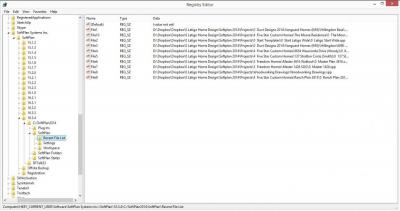On the start menu when you first open up Softplan+ it gives a list all files that you worked on adn if they are loaded to the cloud or not. I am getting duplicate showings of some files (perhaps because I also sync whth a server and not just my hard drive)
My questinos is-is there a way to delete some fo the files that show on the screen so that I dont get them mixed up? All I see when I right click is to delete them off the cloud.