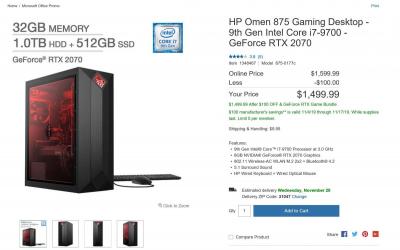So I know there have been discussions elsewhere on this but I dont want to break the bank as I dont draw enough to warrant it. Here is my current old antiquated set up! DONT LAUGH!!
Windows 7
Gateway SX 2801
Pentium Dual Core E5500 @2.8GHz
RAM 6.0 GB
64 Bit operating system
I know I know its so old you guys are saying what language is that!! I thing even 4 year old technology would be 1000 times faster. Would an I7 proccesor be ok?
Do I need 3TB hard drive?
What do you think for graphics card at the minimum?
ALL RIGHT, STOP LAUGHING ALREADY!!!!!!
Jim