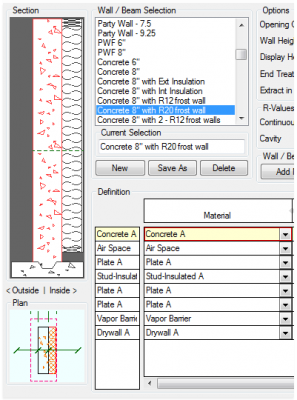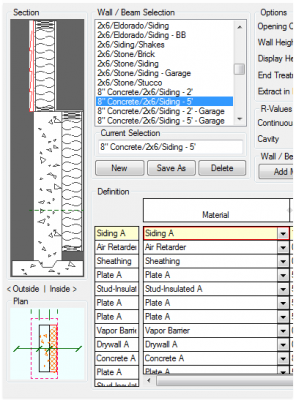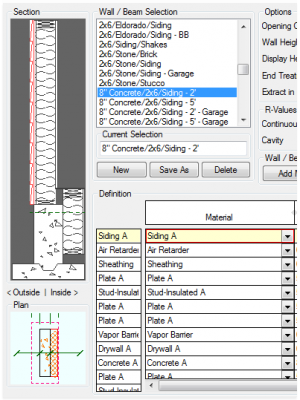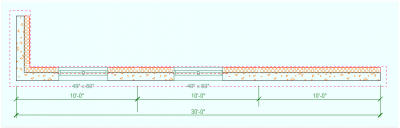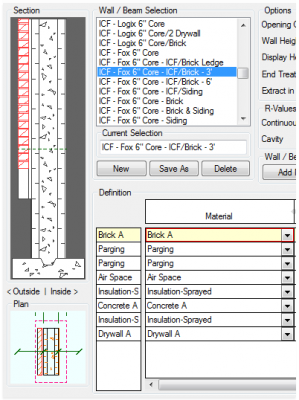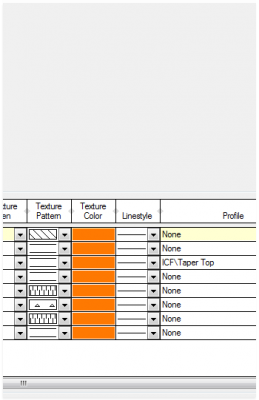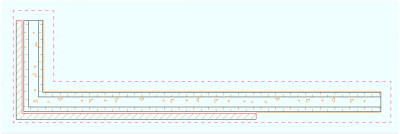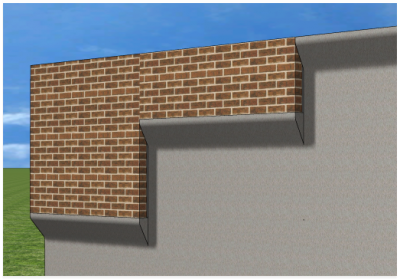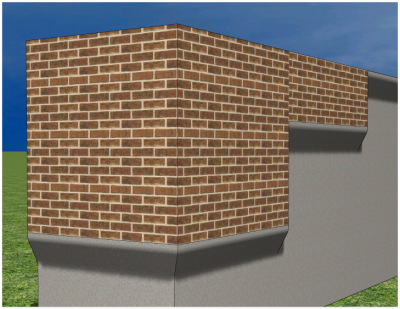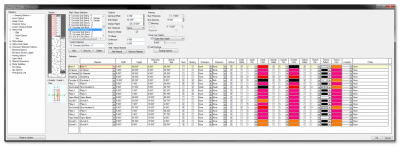I have a very small house I am drawing and the property falls to the street and the house is built back into the ground. It is a basement with stet walls and I have never built a house...with true stepped walls. The bottom of the wall is 8" concrete and the upper half is framed. How is the best way to draw two types of walls in the same verticle space having different elevations?
Thanks in advance,
Jeff