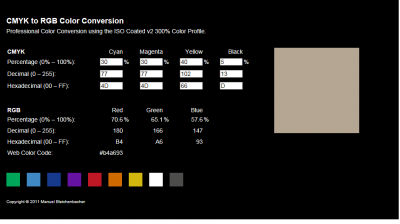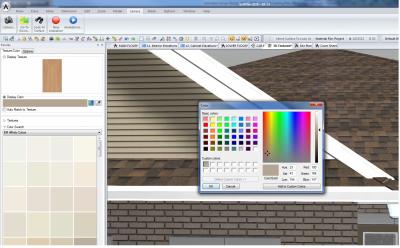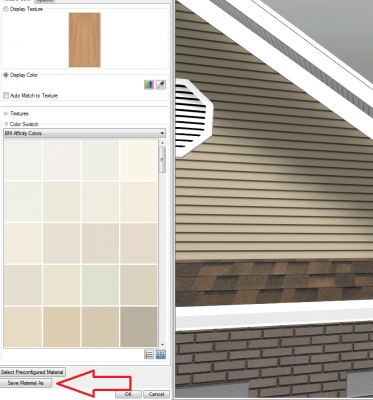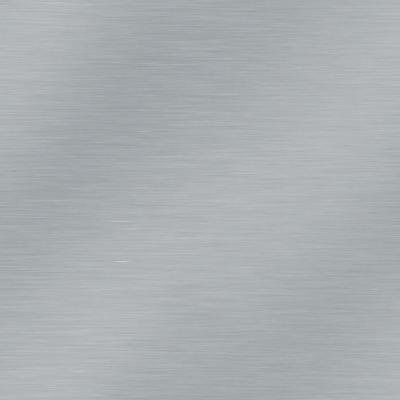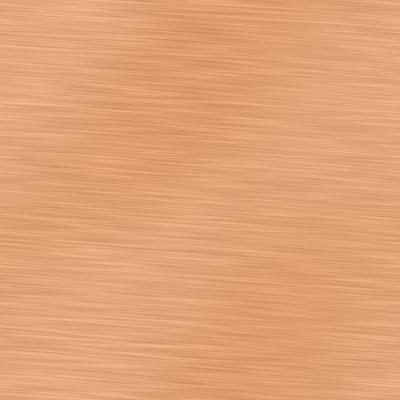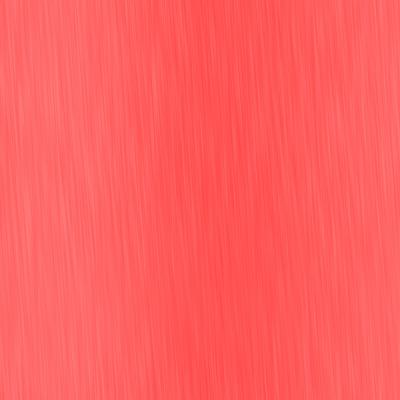If you need a color or uniform texture from a manufacturer or other and they have samples on the internet, sometime you can save the samples separately to your textures but in some cases where they either have notes or other items on the sample or the case of a pdf, you can use a tool such as the "Snipping Tool" from Windows to create your textures.
You can use in the "Snipping Tool" the "Rectangular Snip" which will allow you to form a box in an area which has only the color or texture you need and save it as a Jpeg in your textures. In this example C:\SoftPlan2014\3D\Textures\Bitmaps\Exterior Finish\Aluminum-Royal\Commercial Brown #6973.JPG
In some cases, even if the sample doesn't look quite like the color, ounce saved it will. Might be hard to view in the sample included, but in this case the commercial brown sample didn't quite look brown but was the right color ounce saved.
So this can be used if you need a color but it's not in your selections or save you from trying to find a color that matches it. When using it in your 3D, instead of selecting color, you select texture.
It can be used with textures if the texture your saving is uniform because if you have variations, then you'll see the separations.
Hope it's a trick that helps someone else ![]()