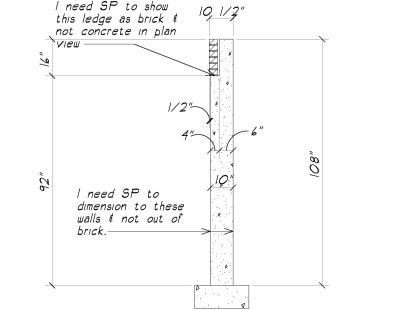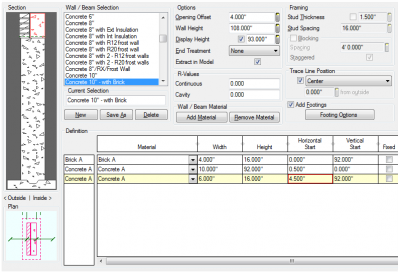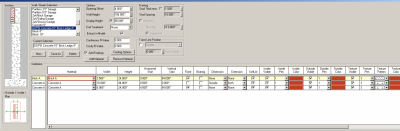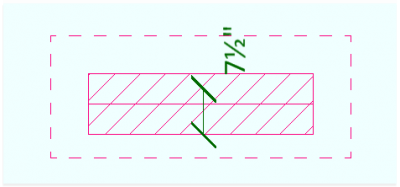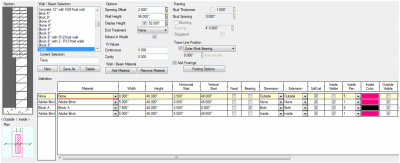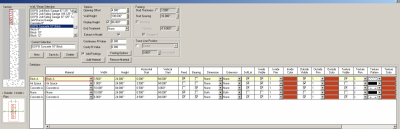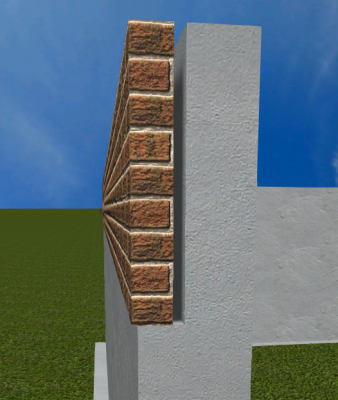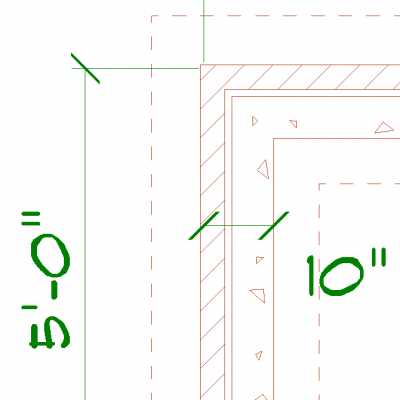Hello Everyone,
I'd first like to say that this is my first post on the forum as I purchased SoftPlan in January but am now just getting a chance to go through the tutorials. So please be easy on me with this first question.
I have (3) issues that are plaguing me in trying to create a foundation wall.
1) I am trying to create a 9'-0" tall 10" wide concrete foundation wall with a 16" deep 4" wide brick ledge. My problem is that I need the 3 1/2" wide brick to overhang the front of the foundation wall below by 1/2" to allow for a 1" airspace between the back of the brick and the 6" wide concrete ledge.
2) I need the foundation plan dimensions to dimension O.T.O of 10" wide concrete and not the 3 1/2" brick.
3) Wnen looked at in model view from the outside I'd like the foundation wall to look like all brick instead of 92" tall concrete with 16" tall brick above.
Would someone mind assisting me in creating this wall please?
Thank you,
Jerry Quesenberry