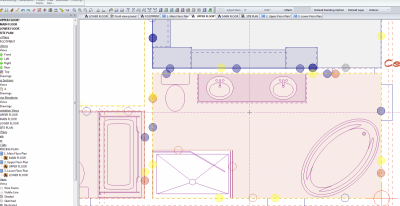Go to INTERIOR Mode. DRAW > WALLCOVERING, and draw the wallcovering (a polyline) over the wall behind the shower. Then edit then in the 3D edit the texture of the wallcovering to a suitable tile.
I suspect that Martin's shower cubicle is a sketchup (or similar) download - Martin has found a few sources for 3D models.
I have created a wall called glass, which is (go figure) semi - transparent, and then add a door from OPENINGS > INTERIOR DOOR > SHOWER to suit in that wall.
The sketchup method allows for more hardware etc., but the wall/door combo allows for more flexibility. You cam always make (and save as a symbol) some hardware from solids with a chrome texture, and use them repeatedly.