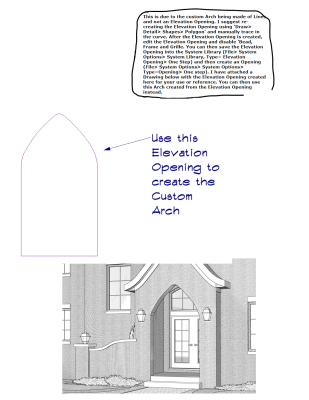-Have a page or two of standard details? Throw them all into one drawing (may have to rescale some bigger/smaller) and make it into one big symbol. Save it onto its own page and put them into every project and plop them onto the planset page.
-Get familiar with planset templates. Can save a lot of time populating plansets.
-I made a more in depth post about this in the SP 2024 thread, but to get siding profiles to show up in live annotated mode put a small bevel on any 90 deg corner or sharp corners, and then they will display. See my other post for picture.
-Awesome tips from everyone! Great thread Keith. I'll have to try filter forge. I had used Materialize to make some 'seamless' textures. Worked ok-ish.