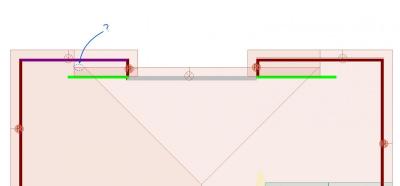The title pretty much sums it up. I have this large portion of roof that was drawn over the back end on a house. I have soffit and fascia selected in the menus but there's a small portion of the roof that doesn't show it. Any Ideas on how I can make this show up? When I try to edit the raked edge of the roof that doesn't show the fascia, I don't see the "edit edge" option. The "edit edge" option is only available when I select the the main portion of the horizontal edge. Hope that makes sense.
Need help solving missing fascia and soffit
Started by
Nate Joseph
, May 23 2021 03:39 PM
10 replies to this topic
#3

Posted 24 May 2021 - 08:08 AM
Although this doesn't help your current problem.
Tip: Under VISIBLE ITEMS in ROOF MODE, turn on ROOF > PLATE HEIGHT
Keith
There are 10 types of people in this world ....... Those who understand binary, and those who don't.
Softplan user since version 5.5.2.5
www.homehardwarekingston.ca
There are 10 types of people in this world ....... Those who understand binary, and those who don't.
Softplan user since version 5.5.2.5
www.homehardwarekingston.ca
#6

Posted 24 May 2021 - 03:42 PM
The purple wall looks to be at a different height than the rest of the walls. If you match the wall height of the maroon walls will that fix the issue?
The purple walls were set to "rake top" that explains the color difference. I changed it match the other walls and then changed the roof to "Gable End Provided By Roof" but still no joy.
0 user(s) are reading this topic
0 members, 0 guests, 0 anonymous users