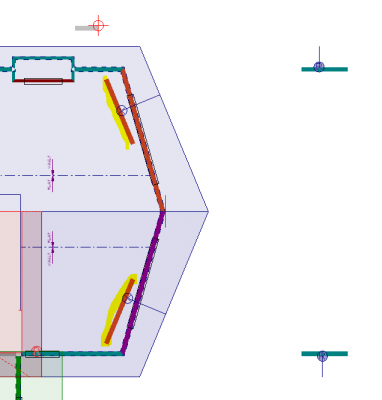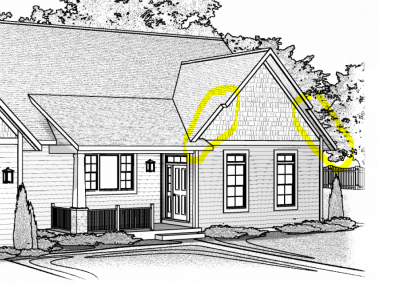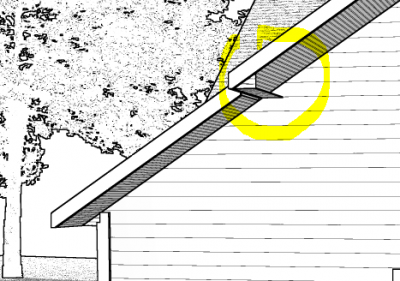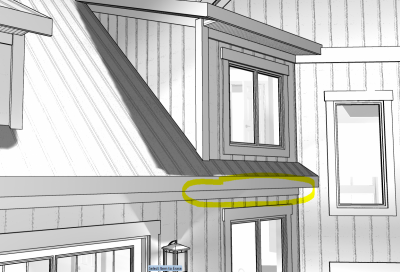#2

Posted 19 July 2021 - 09:58 AM
Basically, you will use invisible beams for your roof edge to reference to.
Here is a link to another thread that includes a link to a video.
http://softplan.com/...w-roof/?hl=prow
V11-V2024
#3

Posted 19 July 2021 - 10:02 AM
You can also extend the overhang and then use a hole to cut the shape you want. Some limitations each way. With invisible beams the soffit will be cut off at those beams. With cutting the hole, the soffit will sometimes behave funny and you will have the hole geometry showing on your roof mode.
Mark Petri
Petri Building and Design
#4

Posted 19 July 2021 - 10:05 AM
Prow roof as stated above. I've not watched any video but I use phantom walls at the correct angles to achieve my overhangs (i'm using 4' gable eaves at the house point and 2' at the hip end eave)
(see my phantom walls in yellow and lollypops connected)
- Allen McDonnell and David Zawadzki like this
#5

Posted 19 July 2021 - 10:10 AM
You can also extend the overhang and then use a hole to cut the shape you want. Some limitations each way. With invisible beams the soffit will be cut off at those beams. With cutting the hole, the soffit will sometimes behave funny and you will have the hole geometry showing on your roof mode.
cutting the hole would be great but you'll get strange and no control of gable fascia & soffit. i've complained to SP a few releases back with little support obviously. this example is time consuming because i'll again need phantom walls and match roof planes.
Fixing the hole command would save alot of time.
#7

Posted 19 July 2021 - 12:00 PM
Gable end. Cut hole at desired angle, do not uncheck soffit and fascia
As Mark said above cutting holes has mixed results. The upper boxed soffit is what happens needs to be addressed by SP for hole cutting to work properly.
- Grant Krull and Allen McDonnell like this
#9

Posted 19 July 2021 - 02:56 PM
i'm guessing the soffit of your roof is slopped and as you can tell, mine is not. change your soffit and you'll see the issue.
#10

Posted 19 July 2021 - 05:19 PM
Also cutting holes makes the roof plan look like a real mess. When I cannot get around it, I end up drawing a polygon to show roof outline and then do a top elevation and add my plan in roof mode with the roof and holes turned off. Gets to be a lot of messing around. I also use hidden beams a lot for roof references.
Mark Petri
Petri Building and Design
#12

Posted 20 July 2021 - 08:29 AM
My main roof planes are based off these hidden walls...that way i can increase the actual wall height to hide the high roof heel required for these trusses. (3d shows proper)
I'm slowly switching over in 2020 and 2022 to "fit to soffit" function. This command is getting better and better at identifying roof soffits to match to.
The "wall freeze" command is also grabbing walls, in the past these functions would ONLY work on walls with roof lollypops attached. (example below) (my circled wall has no lollypop but DOES know where the soffit is)
#13

Posted 21 July 2021 - 08:19 AM
My main roof planes are based off these hidden walls...that way i can increase the actual wall height to hide the high roof heel required for these trusses. (3d shows proper)
I'm slowly switching over in 2020 and 2022 to "fit to soffit" function. This command is getting better and better at identifying roof soffits to match to.
The "wall freeze" command is also grabbing walls, in the past these functions would ONLY work on walls with roof lollypops attached. (example below) (my circled wall has no lollypop but DOES know where the soffit is)
Great idea.
I never knew the lollipops could be moved outside the roof sketch.
I need to do more with hidden walls
#14

Posted 21 July 2021 - 09:22 AM
think outside the box for getting things done.
A lot of roofs are damn nightmare situations, pretty sure i'm hated by most roofing contractors....usually takes multiple roofs and hidden walls to get things to work properly.
- Steve and Carla Farnam and Steven Wohlgemuth like this
#15

Posted 21 July 2021 - 09:55 AM
Pretty sure we have had a few roofers use our name in vane as well.
The angles sure add a lot to the look and fun of designing a house.
Attached house currently under construction, not to the roof yet, WAIT FOR IT !!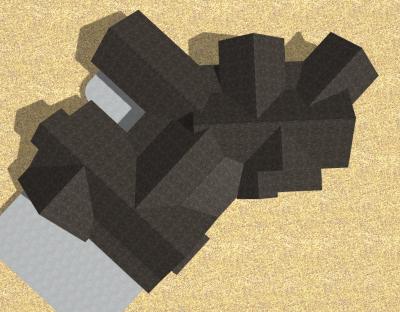
- Joseph Smith, Steven Wohlgemuth and David Zawadzki like this
#16

Posted 22 July 2021 - 09:42 AM
Nicely done! Love the complicated roofs...this software really shines with those.
Also tagged with one or more of these keywords: Roof, gable, softplan
SoftPlan →
General Questions →
"Double" RoofStarted by Eric Martin , 27 Jun 2025 |
|

|
||
Guest Area →
Guest Questions →
Job Opportunity: Architectural Drafter (SoftPlan) – Madison, WIStarted by Tom Nicewander , 27 May 2025 |
|
|
||
SoftPlan →
General Questions →
Job Opportunity: Architectural Drafter (SoftPlan) – Madison, WIStarted by Tom Nicewander , 27 May 2025 |
|
|
||
SoftPlan →
SoftPlan 2026 →
Split Roof EdgesStarted by Jason Bloomingdale , 21 May 2025 |
|

|
||
SoftPlan →
General Questions →
Plate Heights in Roof ModeStarted by Steve Gray , 16 May 2025 |
|

|
1 user(s) are reading this topic
0 members, 1 guests, 0 anonymous users