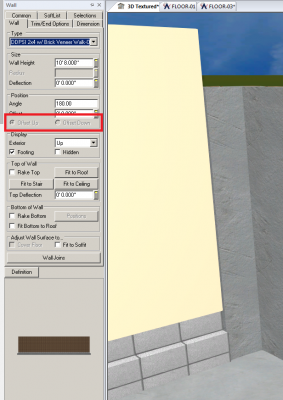I created a walk-out basement wall (Which I'm not sure will work to start with.) and need to give it a negative offset so that it lines up with the top of the foundation wall. My issue is that on the edit wall information tabs this option is grayed out and not available. How do I change that please?
Thank you,