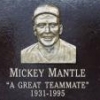I have lost the stairs from my basement to the first floor on my floor plan. They show on my model & my foundation plan along with the floor opening. Any help would be appreciated.
Missing Stairs
#2

Posted 21 August 2015 - 11:48 AM
Check your "options" "visible items" settings. They might be turned off in the drawing mode you are working on.
Five out of four people are not very good with fractions
#6

Posted 21 August 2015 - 05:52 PM
james,
if you can't get it to show,
email me your phone number and we can hook up via "go-to-meeting"
email "randy" at
+++++++++++++++++++++++++++++++++++++
rpcdesign at aol dot com
+++++++++++++++++++++++++++++++++
put "softplan stairs missing" in subject line
and your contact info so I can call you
and the country your in.
I have free calling to canada and usa.
randy
v10 to future 2016+ ![]()
#7

Posted 21 August 2015 - 07:28 PM
I thank all of you for your help. Being brand new I'm starting to feel really stupid. The stairs were drawn on the foundation plan and that is were they show. They are also visible in the model. Am I correct in the fact that they will not show on the first floor and only the stairs going to the second floor show up on the first floor? I thought early on that the stairs were showing in the basement and first floor but I believe now what I was seeing on the first floor was the foundation overlay that I had on. The training CDs that came with SP don't really discuss this. Thank you Randy for the offer!
0 user(s) are reading this topic
0 members, 0 guests, 0 anonymous users