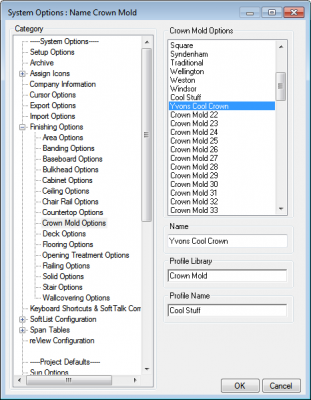Crown moldings
#1

Posted 26 August 2015 - 02:25 PM
I'm I missing something or there's a way?
#3

Posted 27 August 2015 - 01:10 PM
which brings up a good point.
I wonder if softplan tech can make it so we don't have to
go thru the routine of creating the crown profile
and than having to go into finishing options to
get it into the library.
should be done in one swell swoop like other profiles are.
- Tom Rogers likes this
randy
v10 to future 2016+ ![]()
#6

Posted 28 August 2015 - 08:12 AM
Ya that's way too many clicks, especially if you are playing around with different custom window configurations, makes it very cumbersome. I'm pretty sure I've put the suggestion into SP but nothing has come of it. Could be the programming is too complicated but if others suggest maybe it might get looked at again. Thanks.
0 user(s) are reading this topic
0 members, 0 guests, 0 anonymous users