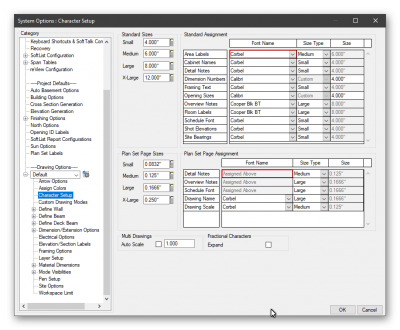In keeping with standards for the NYC Department of Buildings, all of my notes (any note or text appearing on the drawings) needs to be no smaller than 3/32" printed size, regardless of the sheet size on which the drawing is printed.
I changed all of the System Text fonts to Ariel Narrow, Italics, 4-1/2", as this prints at 3/32" when the drawing scale is 1/4"=1'.
I changed the Dimension Font to Ariel Narrow as well, 4-1/2". I do not see an option for setting the dimension Font to Italic. Did I just miss it in a setting, or cant the Dimension text (numbers) be Italic?
Thanks in advance.