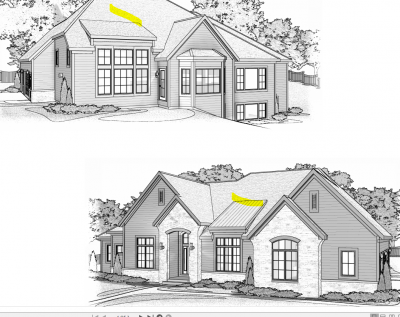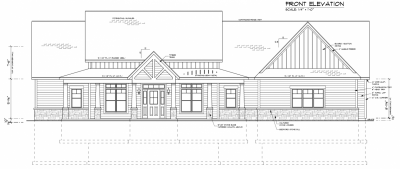How do you draw main roof on a building as a shed roof
Shed Roof
#2

Posted 28 March 2022 - 12:51 PM
my interpretation would be like this. hip lollypop the main plane then using gable lollypops on the other 3.
#3

Posted 28 March 2022 - 12:56 PM
these would be secondary shed style so i'd use a seperate roof plane still hip the main plane, gable 2 and intersect 1
#5

Posted 28 March 2022 - 05:55 PM
my interpretation would be like this. hip lollypop the main plane then using gable lollypops on the other 3.
Nice work. Are those elevations "visible line"?
Thanks,
Lane
Lane De Muro
Windows 10 on a Dell something or other which works but should be replaced.
#6

Posted 28 March 2022 - 07:00 PM
Joe you do a great job how do you add those the wall ties to hold the roof with the square back plates
Sloped super thin beams to sort of simulate cable or round threaded bar, then back plates are rectangular solid cubes....sorry nothing fancy from sketchup.
#7

Posted 28 March 2022 - 07:14 PM
Nice work. Are those elevations "visible line"?
Thanks,
Lane
Hi Lane,
the drawings here in this post are my preliminary 3d drawings from illustrated mode, somewhere back about a year ago i posted the procedure to get your illustrated mode to look like those. Sorry i didnt answer your question from before about elevations. For actual elevation drawings I save out the front/rear/left/right and explode them, cleanup missing lines or remove any residual lines, tweak my lineweights then apply paint patters to simulate my exteriors. Sorry to SP but i still use model drawings NOT annotated mode drawings yet for actual elevations, i like Softplans direction of annotated drawings i'm just not 100% sold on the ability to tweak annotated drawings efficiently yet. Here would be my start point of a front and the finished look of the front for actual elevations.
- Michael Landry, Richard Rubinski, Stephan Page and 1 other like this
#9

Posted 09 April 2022 - 07:02 PM
Hi Lane,
the drawings here in this post are my preliminary 3d drawings from illustrated mode, somewhere back about a year ago i posted the procedure to get your illustrated mode to look like those. Sorry i didnt answer your question from before about elevations. For actual elevation drawings I save out the front/rear/left/right and explode them, cleanup missing lines or remove any residual lines, tweak my lineweights then apply paint patters to simulate my exteriors. Sorry to SP but i still use model drawings NOT annotated mode drawings yet for actual elevations, i like Softplans direction of annotated drawings i'm just not 100% sold on the ability to tweak annotated drawings efficiently yet. Here would be my start point of a front and the finished look of the front for actual elevations.
Thanks so much! I will be trying this out on a job I am currently working on.
Lane De Muro
Windows 10 on a Dell something or other which works but should be replaced.
0 user(s) are reading this topic
0 members, 0 guests, 0 anonymous users