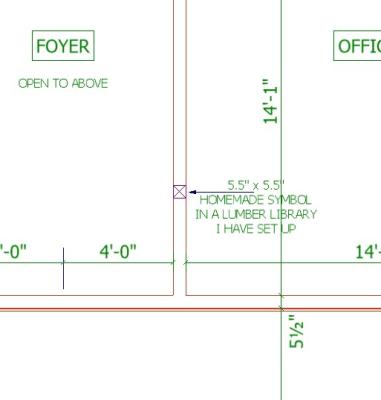I have a plan view symbol library "LUMBER" I use for a lot of things. To locate bearing points thru floors I use a post from the structural library, but would like to be able to activate a symbol such as a post or toilet etc, that would show up when another level is over layed.
Too much?
Thanks,
Mike