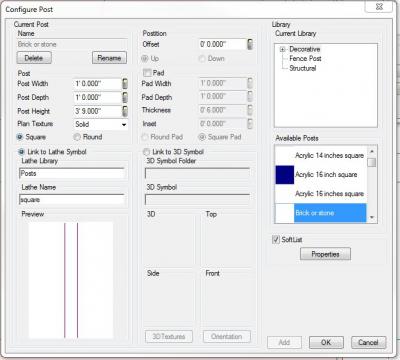Sent this to Tech support but wondering if someone else experience these problems before and have solutions.
Two problems on plan included;
- The brick and stone texture on the columns has rotated 90 degrees on its own and can’t be corrected even if I check or uncheck the rotate box
- As can be seen between Perspective 1 & 2, a ghost banding appear above the garage door which fluctuates as you zoom in and out