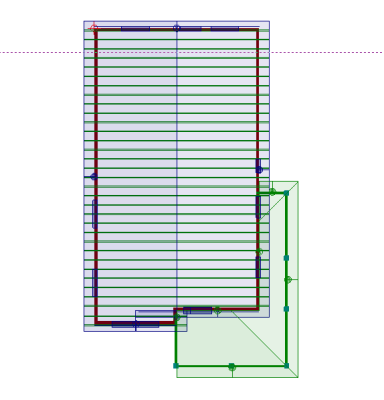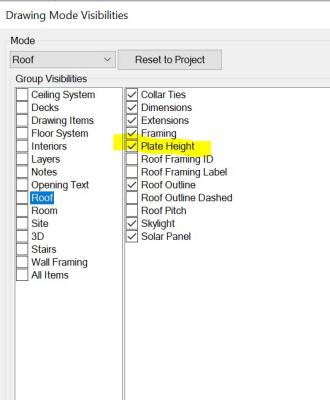Me again...
I am trying to add a shed roof over my front porch (wrapping around a corner), but it is always showing up in 3D on ground level, instead of on the porch beams (which also are not visible in 3D?) The look/slope is perfect, it's just sitting on the ground.
I'm sure I'm making a stupid rookie mistake, but I've tried looking it up and I'm starting to get incredibly frustrated. Any help would be greatly appreciated!