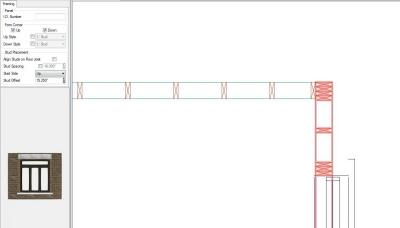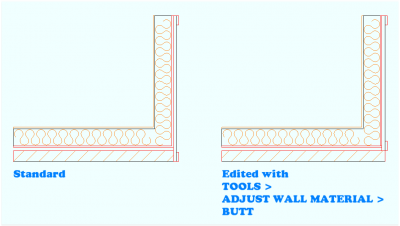Is there a way to extend the finish material only (Brick, stone or siding) on a wall type to cover the finish material on the wall it is intersecting? I have a job where the front wall of a garage is stone veneer and the side walls are brick and I need the stone to cover the ends of the brick. Please point me to the topic if I have missed it on the forum.
Thank you,