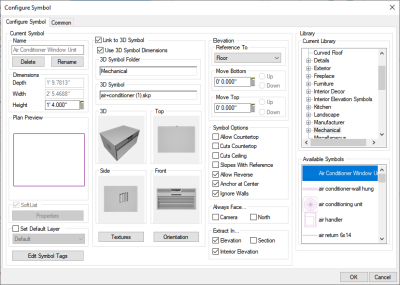I imported an air conditioner from 3d Warehouse into Softplan. The original size of the air conditioner was way to big so I changed the size in the settings. Now that I go to put it in place, the model is still the original size even though it shows the smaller measurements in the edit menu. Even if I edit the size it does not change the 3d model. What's going on?