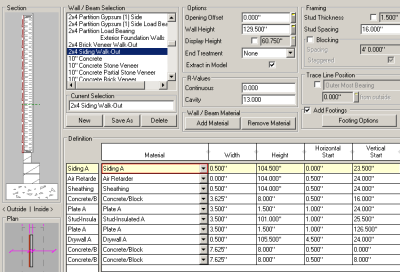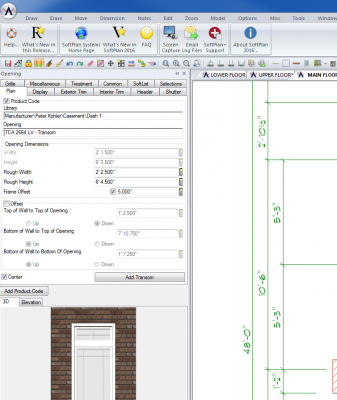I created this the attached drawing for a basement walk-out wall. My issue is that The window gets shoved out the inside of the wall in the rendering and I really don't have the knowledge to know whether it is correctable or whether the wall was a bad idea from the start. It looks like it is flush with out of concrete block at the bottom. If the wall will not work, can anyone offer up an alternative please? And as always thanks for the help!
Basement Wall Window Problem
#2

Posted 23 September 2015 - 02:06 PM
Hi!
Check your frame offset measurement. It almost sounds like you have an incorrect number in there or it is referencing the block work.
Five out of four people are not very good with fractions
#3

Posted 23 September 2015 - 02:36 PM
If that's not the solution, there might be something strange with your wall because you show the wall description of a wall with siding but the image seems to be in a brick wall.
#4

Posted 23 September 2015 - 02:58 PM
Sometime, adjusting the frame offset measurement, pushes the window casing etc out of the other side of the wall. You may have to adjust the frame width on the display tab too. You will have to UNCHECK Product Code to be able to adjust the frame width.
There are 10 types of people in this world ....... Those who understand binary, and those who don't.
Softplan user since version 5.5.2.5
www.homehardwarekingston.ca
#5

Posted 23 September 2015 - 03:35 PM
Thank you for the image and the answer Martin. When you said frame offset all I could think of was offset vertically. I did have to adjust the frame width also Keith to get the right window depth. Not understanding everything completely I just used some random numbers until everything appeared in the right position.
Thanks Guys!
0 user(s) are reading this topic
0 members, 0 guests, 0 anonymous users