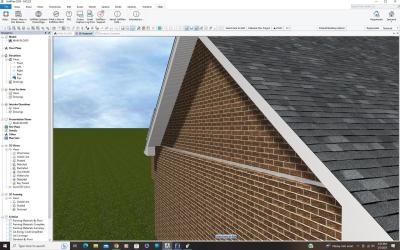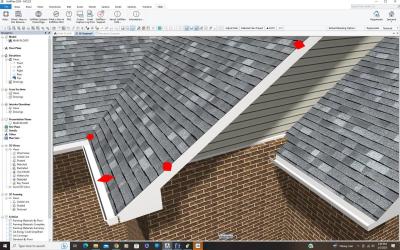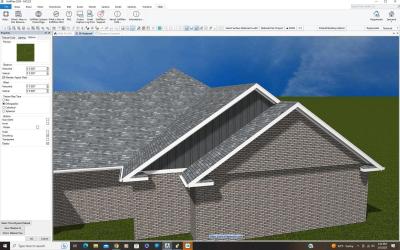What is the trick to getting the (gable end material provided by roof) material to flush with Wall?
See ATTACHED.
I got it to work before. Not using fit top of wall to roof because we use platform framing. In the past Ive placed them on another level, but there must be a way to adjust the surface.
Randy