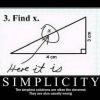I have been using light gray for my screen back round color for years. I am having a hard time seeing some lines due to lack of contrast. I was wondering what everybody was using for background color. Black, white or some other color.
QUICK SURVEY SCREEN BACKGROUND COLOR
#4

Posted 02 October 2023 - 09:39 AM
I use white. I really like the idea of a black screen, but prefer to see things without having to redo a bunch of line types and deal with it when working on other's drawings. Seems the default white wins for now.
- John Jones likes this
Mark Petri
Petri Building and Design
#5

Posted 02 October 2023 - 09:46 AM
John:
This is Rannie Kean in Baton Rouge, LA.
I am currently running release 2024 with a white background. It shows the full pallet clearly, even the gray shades without any washout. The only thing you have to be careful of is how the lighter grays display when you go to plot a drawing. I always check a drawing to see if a gray section turns out to be too dark.
I used to use AutoCad with a black background. As time went by it got difficult see some of the colors that were my favorites. I never tried to change the backgrounds. I was always too busy to do any modifications.
I hope you can change your backrground to suit your desires.
I do RESchecks for residential designers and architects countrywide. The RESchecks are fully guaranteed to pass each Energy Energy Compliance Certificate by each building official.
REScheck reports are accurate, affordable and will not cause any delay in obtaining a permit.
Just give me a call for a free quote.
My contact infromation is as follows:
Rannie Kean
1429 Letitia St.
Baton Rouge, LA 70808
C: 225-235-7823
- John Jones likes this
#6

Posted 02 October 2023 - 11:22 AM
White
- John Jones likes this
There are 10 types of people in this world ....... Those who understand binary, and those who don't.
Softplan user since version 5.5.2.5
www.homehardwarekingston.ca
#11

Posted 03 October 2023 - 08:13 AM
White
- John Jones likes this
Martin Wrobel
Superior Home Design
Michigan
Softplan 2024
9th Gen Intel® Core™ i9 9900 (8-Core, 16MB Cache, up to 5GHz with Intel® Turbo Boost Technology)\
NVIDIA® GeForce® RTX 2080 SUPER™ 8GB GDDR6 (OC Ready)
64GB Dual Channel HyperX™ FURY DDR4 XMP at 2933MHz
Dark Side of the Moon chassis with High-Performance CPU Liquid Cooling and 850W Power Supply
#14

Posted 03 October 2023 - 01:08 PM
Has anyone tried reducing the glare from the screen by going into the computer settings and playing with the blue light settings?
https://idahocustomhomes.weebly.com/
Twinmotion 2024, Autocad, SoftPlan 2024, Solidbuilder, Chief Architect X15, Sketchup, 3D Home Architect, etc.
CyberPowerPC Syber Forti SFG9EX Gaming Desktop Computer, Intel Core i9-9900K 3.6GHz, 32GB RAM, 3TB HDD + 1TB SSD, NVIDIA GeForce RTX 3070 10GB, Windows 10 Pro
.Disclaimer: I'm not saying I'm Superman. All I am saying is no one has seen Superman and me in the same room together.<p><p>
Softplan user since 1989
#17

Posted 05 October 2023 - 04:35 PM
nice topic.
i use a different light colored background for each drawing template. light green for site work. light tan for plan work, ligh blue for details & sections. Helps me keep track of what drawing template attributres will be applied to each type of drawing.
- Martin Wrobel likes this
Jeremy Plum
Plum Design & Construction
#18

Posted 06 October 2023 - 08:57 AM
nice topic.
i use a different light colored background for each drawing template. light green for site work. light tan for plan work, ligh blue for details & sections. Helps me keep track of what draeing template attributres will be applied to each type of drawing.
Interesting concept Jeremy!
#19

Posted 07 October 2023 - 08:11 AM
I have been using light gray for my screen back round color for years. I am having a hard time seeing some lines due to lack of contrast. I was wondering what everybody was using for background color. Black, white or some other color.
I like this idea - I do something sort of related, my default drawing items colors are different from the colors in my layer for those items, so I can tell right away if I'm drawing on the wrong layer. For example my dimension layer draws green, but the default color for dimensions is gray. So if my dimensions show up gray I know I'm not on the dimensions layer.
- Karl Maas likes this
#20

Posted 09 October 2023 - 06:16 PM
As others have said, I use BLACK because it is easier on my eyes. I've done dark themes on all my programs for years.
I like this idea - I do something sort of related, my default drawing items colors are different from the colors in my layer for those items, so I can tell right away if I'm drawing on the wrong layer. For example my dimension layer draws green, but the default color for dimensions is gray. So if my dimensions show up gray I know I'm not on the dimensions layer.
I like that idea because when I am using layers, I always find that I end up drawing on the wrong one.
0 user(s) are reading this topic
0 members, 0 guests, 0 anonymous users